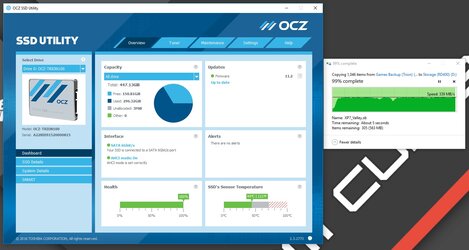I have Phison controller in my SSD ( quite popular in cheaper NVMe SSD ). I haven't heard any temp issues about other controllers than Samsung even though some were passing 75°C.
Most users say that SSD needs active cooling because they see ~70°C while max for constant work of commercial grade components is at least 80-85°C.
Most of popular SSD are also in laptops where is no additional airflow. Even some Samsungs are in laptops without additional cooling. I just see no reason to panic about temps which are not causing any damage to SSD or performance drop because of throttling.
I was testing most controllers and none of them needed active cooling. I wasn't testing only Samsung NVMe SSD but there were a lot of reports about overheating.
Here is Silicon Motion controller - idle 30°C, max 59°C ... is that hot ?
http://www.legitreviews.com/intel-ssd-600p-series-512gb-nvme-ssd-review_188324/9
Newer SM/ADATA and also 59°C but this one comes with heatsink
http://www.funkykit.com/reviews/storage/adata-xpg-sx7000-m-2-pcie-gen3x4-256gb-ssd-review/4/
Marvell which I was testing was not much worse. I had no issues with HyperX Predator or some other SSD without any additional airflow. My Phison runs at about 70°C max without any airflow and about 45°C with alphacool heatsink/no airflow.
I can't find any new review with Marvell based SSD without airflow. Here is only 44°C with 120mm fan:
http://www.legitreviews.com/wd-black-512gb-m-2-pcie-nvme-ssd-review_191242/3