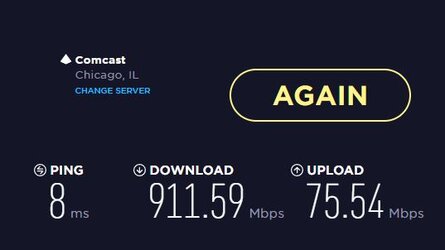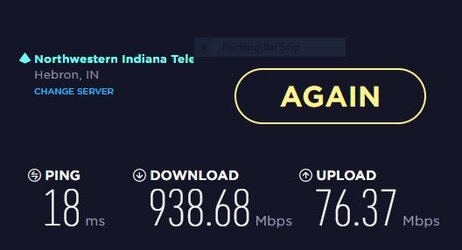- Joined
- Oct 27, 2005
- Location
- Lake Village, IN 46349
So I just moved and now have 1 Gbps service. BUT, I'm only seeing about 250-300 Mbps from any source I've tried (speed test.net, downloading from a few different sites, Usenet, etc)
I wanted to be sure it wasn't on my end before I called to complain/get it fixed. I'm currently using a Netgear AC1450, running DD-WRT. I can't connect directly to the modem to test, I tried and it won't work for whatever reason (the modem is a technicolor TC-4400-AM. It's through my provider, Mediacom. They told me they didn't currently allow people to just their own modems with their gigabit service.)
So, I'm looking for a router that will hopefully allow me to use this connection to its potential. I don't care if it's wifi built in, if it's wired only, I would plan to buy something like this for a WiFi AP
I'm really trying to slowly move to lower power devices where possible. Just moved, but before I did, my power company sent me letter stating I was using about 150% of the power of my neighbors with similarly sized houses. So, I plan to slowly upgrade my devices. My server currently sits idle sucking down 160-170W and 200-230W in average usage, would love to update it so that idle goes much lower!
I mention this because I know I could build something like a smoothwall or pfsense based router from old hardware I may have laying around, but I really would prefer something that won't suck so much power.
Thanks guys!
I wanted to be sure it wasn't on my end before I called to complain/get it fixed. I'm currently using a Netgear AC1450, running DD-WRT. I can't connect directly to the modem to test, I tried and it won't work for whatever reason (the modem is a technicolor TC-4400-AM. It's through my provider, Mediacom. They told me they didn't currently allow people to just their own modems with their gigabit service.)
So, I'm looking for a router that will hopefully allow me to use this connection to its potential. I don't care if it's wifi built in, if it's wired only, I would plan to buy something like this for a WiFi AP
I'm really trying to slowly move to lower power devices where possible. Just moved, but before I did, my power company sent me letter stating I was using about 150% of the power of my neighbors with similarly sized houses. So, I plan to slowly upgrade my devices. My server currently sits idle sucking down 160-170W and 200-230W in average usage, would love to update it so that idle goes much lower!
I mention this because I know I could build something like a smoothwall or pfsense based router from old hardware I may have laying around, but I really would prefer something that won't suck so much power.
Thanks guys!