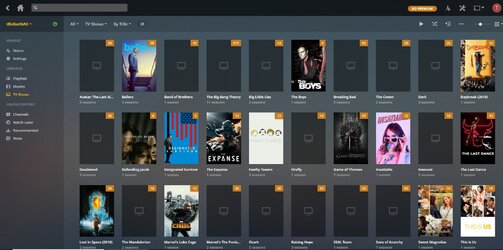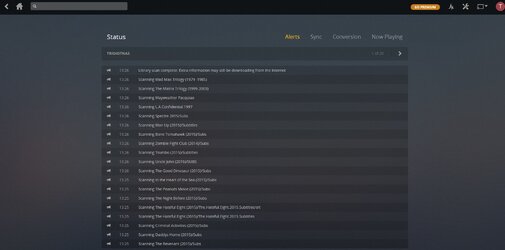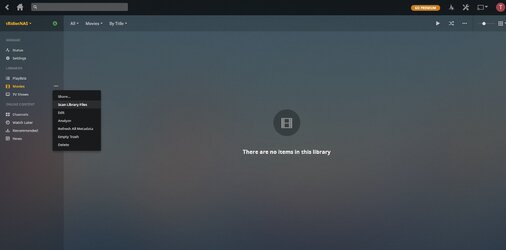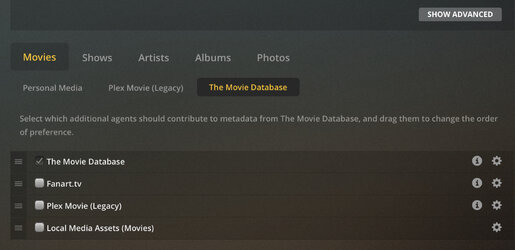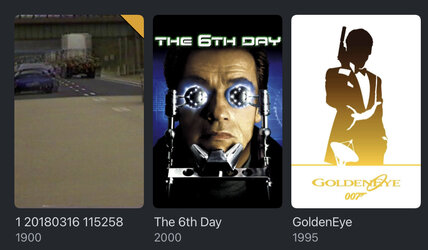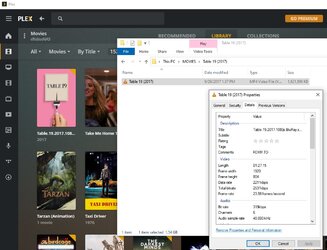- Joined
- May 29, 2005
I imagine the disk test is hurting your performance. Generally movies goes faster than TV as they are larger and it is just indexing instead of dozens of episodes per season/per show/etc.
The real gotcha with plex is if you need to transcode on the fly on the device [it's the reason that I have a dedicated box [just a 3rd gen i3] with a 1650Super for transcoding running Ubuntu with plex on it and an SSD for buffer space.
My actual storage is on a FreeNAS VM on my server, everything in my house that would use it is mostly on gig internet [minus my kids amazon tablets]. If the system is needing to transcode (the device that is trying to play the video can't support the resolution, video codec/file type, audio codec, or adding subtites) then it can only fall back onto the CPU that is in your NAS to transcode it to a format that it can understand. So I imagine it is an atom processor or whatever trying to figure that out and then send it over wirelessly to your Fire 4K stick.
I liked Kodi more for the reason that the codecs seem to work better and I got less buffering issues on it as most of the processing happened on the local device and not on the server (just needed the files) as long as it was sufficiently powerful enough.
The real gotcha with plex is if you need to transcode on the fly on the device [it's the reason that I have a dedicated box [just a 3rd gen i3] with a 1650Super for transcoding running Ubuntu with plex on it and an SSD for buffer space.
My actual storage is on a FreeNAS VM on my server, everything in my house that would use it is mostly on gig internet [minus my kids amazon tablets]. If the system is needing to transcode (the device that is trying to play the video can't support the resolution, video codec/file type, audio codec, or adding subtites) then it can only fall back onto the CPU that is in your NAS to transcode it to a format that it can understand. So I imagine it is an atom processor or whatever trying to figure that out and then send it over wirelessly to your Fire 4K stick.
I liked Kodi more for the reason that the codecs seem to work better and I got less buffering issues on it as most of the processing happened on the local device and not on the server (just needed the files) as long as it was sufficiently powerful enough.
Last edited: