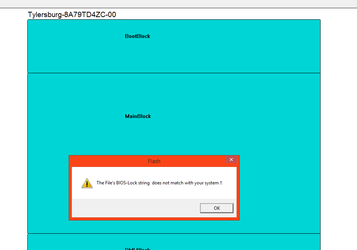- Joined
- Jul 27, 2014
- Location
- Australia
So I'm trying to update my BIOS, I've gotten to the boot from USB part, and then I get this NTLDR missing and it won't boot the USB 
Anyone had this issue before, not finding many answers on google, help would be appreciated
Anyone had this issue before, not finding many answers on google, help would be appreciated