- Joined
- Jun 29, 2012
Hey Clockers!
Im havin issues since a really long time, and i can't really find any informations about the BSOD code, but i took a photo when the death came, so here we go:
I'd really appreciate if some of you woul'd help me to solve this issue!
Thank you for your replies

Specs:
Intel i5-2500k oc'd to 4.5Ghz
8Gb DDR3 1866Mhz Kingston
Asus P8Z68-V PRO
Raptoxx 600W PSU
Asus HD6770 1GB
Im havin issues since a really long time, and i can't really find any informations about the BSOD code, but i took a photo when the death came, so here we go:
I'd really appreciate if some of you woul'd help me to solve this issue!
Thank you for your replies
Specs:
Intel i5-2500k oc'd to 4.5Ghz
8Gb DDR3 1866Mhz Kingston
Asus P8Z68-V PRO
Raptoxx 600W PSU
Asus HD6770 1GB
Last edited:
