- Joined
- Jan 6, 2004
So to start I have taken apart my system and checked everything over, nothing looks fried, none of the capacitors are leaking or bulging either. My PC is water cooled, no unusual temperatures reported, everything is under 40c including the SSD's and the HDD. I have used F-Steam, open hardware monitor and core temp to verify that everything is within acceptable temperatures. Despite all of this that distinct smell of "hot" electronics still persists, I have touched everything with the system running and nothing is hot to the touch. Has anyone ran into this problem?
After looking at open hardware monitor this does stand out but I think it's an error with the software.
What is the 100c and 102c temperature readings? My CPU is surely not that hot.

My PSU is a "Seasonic Flagship Prime Titanium 850" not the EVGA listed in my sig, that EVGA took a dump.
After looking at open hardware monitor this does stand out but I think it's an error with the software.
What is the 100c and 102c temperature readings? My CPU is surely not that hot.
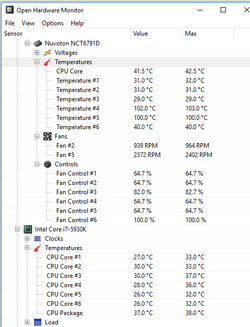
My PSU is a "Seasonic Flagship Prime Titanium 850" not the EVGA listed in my sig, that EVGA took a dump.