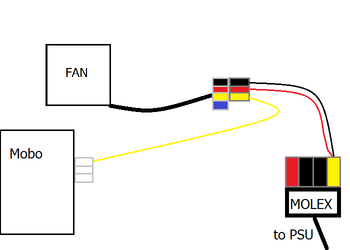- Joined
- Oct 6, 2011
So, I have managed to obtain a Delta AFC1212DE-PWM fan. I also have the adapter shown below that was boxed with a Scythe GentleTyphoon AP-15.
This delta fan says 1.6A on the label, so I dare not just plug it into a motherboard header (though I am not sure about this entirely, so please correct me if it would be ok). I also don't want a 51 dBA fan running full speed 24/7, for the sake of my ears.
I'm a tiny bit confused between RPM lines and PWM control, etc. Would it be possible/safe to connect the fan cable on the Delta fan to the adapter shown (which would leave the blue wire unconnected, which I think I understand is just an RPM monitoring wire), and then run the yellow single cable to a motherboard header, and connecting the molex to the PSU??
This delta fan says 1.6A on the label, so I dare not just plug it into a motherboard header (though I am not sure about this entirely, so please correct me if it would be ok). I also don't want a 51 dBA fan running full speed 24/7, for the sake of my ears.
I'm a tiny bit confused between RPM lines and PWM control, etc. Would it be possible/safe to connect the fan cable on the Delta fan to the adapter shown (which would leave the blue wire unconnected, which I think I understand is just an RPM monitoring wire), and then run the yellow single cable to a motherboard header, and connecting the molex to the PSU??