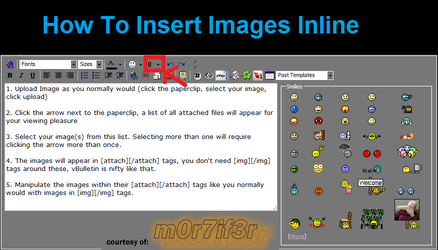my spec:
Core i7 3820
Corsair vengeance 16GB 1600mhz
Asus Rampage IV formula battlefield edition
Cougar 1000w PSU
Gigabyte GTX 780 TI windforce 3GB OC
Core i7 3820
Corsair vengeance 16GB 1600mhz
Asus Rampage IV formula battlefield edition
Cougar 1000w PSU
Gigabyte GTX 780 TI windforce 3GB OC
Attachments
-
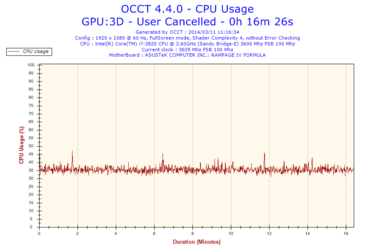 1.png32.9 KB · Views: 47
1.png32.9 KB · Views: 47 -
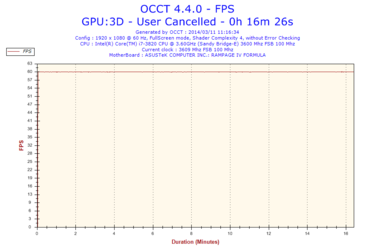 2.png25.7 KB · Views: 52
2.png25.7 KB · Views: 52 -
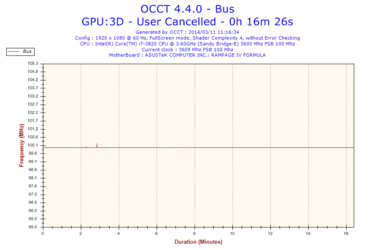 3.png27.3 KB · Views: 46
3.png27.3 KB · Views: 46 -
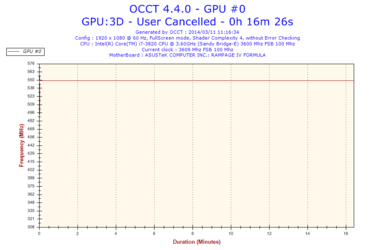 6.png27.4 KB · Views: 46
6.png27.4 KB · Views: 46 -
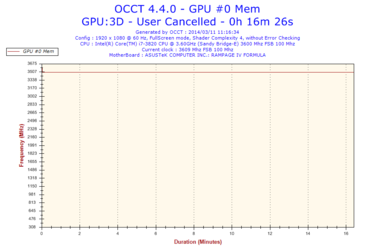 5.png28.8 KB · Views: 45
5.png28.8 KB · Views: 45 -
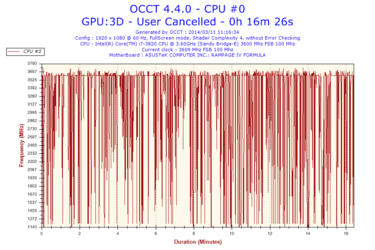 4.png15.7 KB · Views: 45
4.png15.7 KB · Views: 45 -
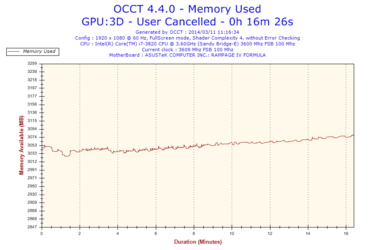 7.png30.8 KB · Views: 43
7.png30.8 KB · Views: 43 -
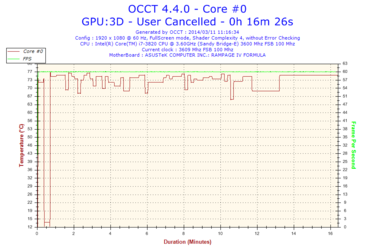 8.png33.3 KB · Views: 46
8.png33.3 KB · Views: 46 -
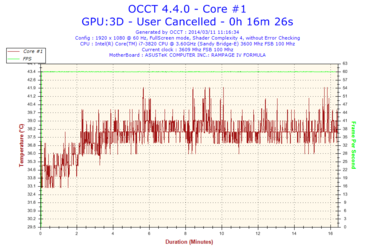 9.png17.7 KB · Views: 45
9.png17.7 KB · Views: 45 -
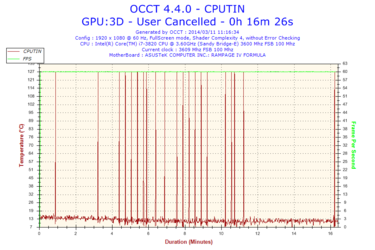 12.png16.2 KB · Views: 45
12.png16.2 KB · Views: 45 -
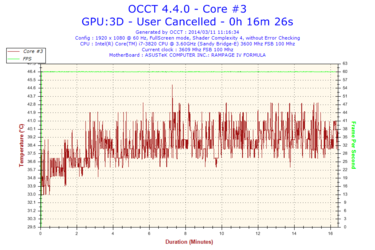 11.png18.2 KB · Views: 44
11.png18.2 KB · Views: 44 -
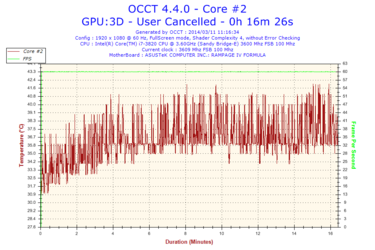 10.png18.4 KB · Views: 43
10.png18.4 KB · Views: 43 -
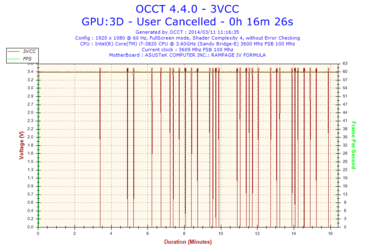 13.png14.7 KB · Views: 44
13.png14.7 KB · Views: 44 -
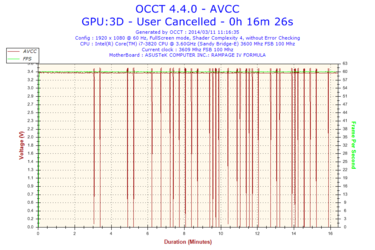 14.png15.1 KB · Views: 44
14.png15.1 KB · Views: 44 -
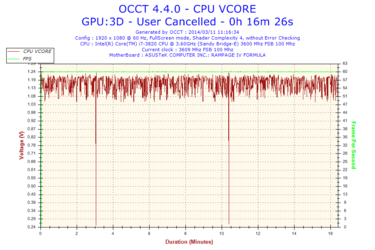 15.png46.8 KB · Views: 44
15.png46.8 KB · Views: 44 -
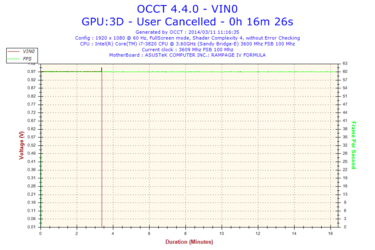 16.png32.5 KB · Views: 43
16.png32.5 KB · Views: 43 -
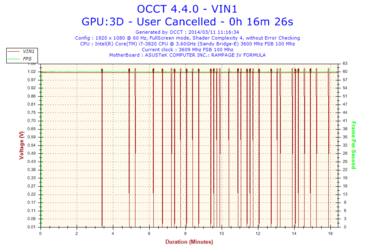 17.png14.8 KB · Views: 47
17.png14.8 KB · Views: 47 -
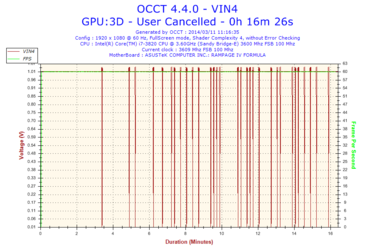 18.png14.7 KB · Views: 43
18.png14.7 KB · Views: 43 -
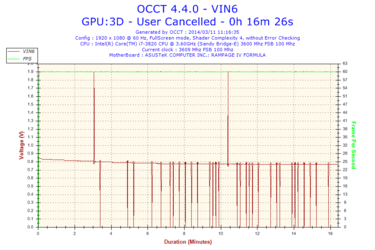 19.png43.1 KB · Views: 44
19.png43.1 KB · Views: 44
Last edited: