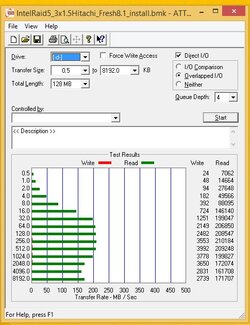- Joined
- Apr 9, 2006
- Location
- Falcon Heights, MN
So frustrated right now. I have been having issues with running my raid 5 on this board in windows 8. Windows 8.1 came out. Installed it. Didn't fix the issue. Now Intel has released a new version of Intel RST (12.8.0.1016). My friend just went to 8.1 on another board and his raid 5 was suffering too until he installed this Intel RST update and was able to make a couple setting changes. Then it was doing great. So I thought it would be good to update to the latest Intel RST program as well. Thus begins my saga of today.
I won't bore you with all the ways windows 8 is a PITA but I will tell you how this Intel RST install went down. Or more accurately, didn't.
I tried to install the latest Intel RST program on my box and it failed out. This was the exe that I downloaded right from asrock.com for windows 8.1. I tried to install it by doing a right click, run as admin sort of thing. It tooks 30 minutes but it finally errored out. Checked the log and it returned a code of 1603. Boo. Tried to download the one directly from the Intel site but that was a no go as well.
Alright well the install from the ASRock site might have screwed something up. I decide it is time to just do a fresh install of everything (I had been considering this anyways considering my slow raid 5 problem). Installed windows 8.0. Installed all the updates required and then upgraded to windows 8.1 via the store. Same issue. DAH! Ok well the error code seems to suggest a a permissions thing. So I try to restore to the system image I had just made before I tried this Intel RST install so that I have a fresh canvas. Well I was using the windows 8.0 disk. That isn't the right operating system version to be able to restore the 8.1 system image. Ok that is my fault that I didn't make restore media explicitly for windows 8.1. But I had selected to redo the partitions of the C:\ drive. Guess what? It deletes those partitions BEFORE it tells you that it isn't the right operating system version. Back to installing windows 8.0 from the disk. Then Windows updates. Then downloading and installing 8.1 again.
Now I am back to a fresh 8.1 install again. I decided that maybe I could make a LOCAL admin account (had been using my outlook.com address one) to see if that helps. Still no go. Son. Of. A. B.
Thoughts? Attached are the two log files put out by the install if anyone has experience with this. Nevermind. Attached is the non-verbose log file. Apparently the other one is too large to be attached. If someone wants it let me know and I can get it to you.
hmmm. Not sure if this is anything or not. But I am running windows 8.1 x64. It is trying to install itself to Program Files. Even though in the readme it says it should be installing to: C:\Program Files (x86)\Intel\Intel(R) Rapid Storage Technology. I will try to change it and see if that helps at all.
So interestingly enough I went to the location it supposedly gets installed and the ui program was there. So I ran it an lo and behold it came up. The tray says that the service isn't running but the UI says that it is and that everything is fine. So now I have no idea what to think.
I won't bore you with all the ways windows 8 is a PITA but I will tell you how this Intel RST install went down. Or more accurately, didn't.
I tried to install the latest Intel RST program on my box and it failed out. This was the exe that I downloaded right from asrock.com for windows 8.1. I tried to install it by doing a right click, run as admin sort of thing. It tooks 30 minutes but it finally errored out. Checked the log and it returned a code of 1603. Boo. Tried to download the one directly from the Intel site but that was a no go as well.
Alright well the install from the ASRock site might have screwed something up. I decide it is time to just do a fresh install of everything (I had been considering this anyways considering my slow raid 5 problem). Installed windows 8.0. Installed all the updates required and then upgraded to windows 8.1 via the store. Same issue. DAH! Ok well the error code seems to suggest a a permissions thing. So I try to restore to the system image I had just made before I tried this Intel RST install so that I have a fresh canvas. Well I was using the windows 8.0 disk. That isn't the right operating system version to be able to restore the 8.1 system image. Ok that is my fault that I didn't make restore media explicitly for windows 8.1. But I had selected to redo the partitions of the C:\ drive. Guess what? It deletes those partitions BEFORE it tells you that it isn't the right operating system version. Back to installing windows 8.0 from the disk. Then Windows updates. Then downloading and installing 8.1 again.
Now I am back to a fresh 8.1 install again. I decided that maybe I could make a LOCAL admin account (had been using my outlook.com address one) to see if that helps. Still no go. Son. Of. A. B.
Thoughts? Attached are the two log files put out by the install if anyone has experience with this. Nevermind. Attached is the non-verbose log file. Apparently the other one is too large to be attached. If someone wants it let me know and I can get it to you.
hmmm. Not sure if this is anything or not. But I am running windows 8.1 x64. It is trying to install itself to Program Files. Even though in the readme it says it should be installing to: C:\Program Files (x86)\Intel\Intel(R) Rapid Storage Technology. I will try to change it and see if that helps at all.
So interestingly enough I went to the location it supposedly gets installed and the ui program was there. So I ran it an lo and behold it came up. The tray says that the service isn't running but the UI says that it is and that everything is fine. So now I have no idea what to think.
Attachments
Last edited by a moderator: