- Joined
- Feb 18, 2002
Apparently this affects Catalyst 12.11 Beta, 13.1 and 13.2 Beta, possibly rarely Catalyst 12.10. Started appearing around Firefox 18 release. Problem may not present on earlier Catalyst drivers or on Internet Explorer/Chrome [any Cat version]. Problem not limited to Windows 8. Affects ATi 7xxx series. Frequency of problem may be reduced by different factors so if frequency reduces, people think it's resolved but then a day or two later it reappears briefly again.
EDIT: Official bug thread: https://bugzilla.mozilla.org/show_bug.cgi?id=837489
EDIT EDIT: Solution is to:
Firefox >
about:config
Next to Search: type
gfx.content.azure.enabled
Double click on it to set its value to FALSE

EDIT: Official bug thread: https://bugzilla.mozilla.org/show_bug.cgi?id=837489
EDIT EDIT: Solution is to:
Firefox >
about:config
Next to Search: type
gfx.content.azure.enabled
Double click on it to set its value to FALSE
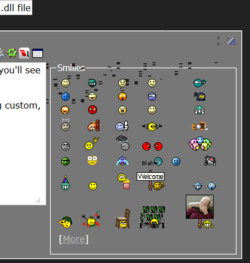
Attachments
Last edited:


