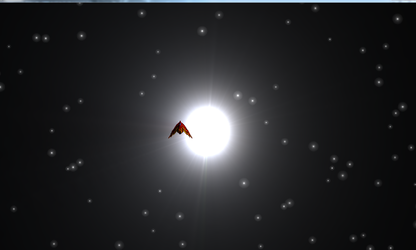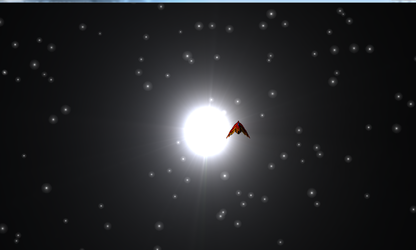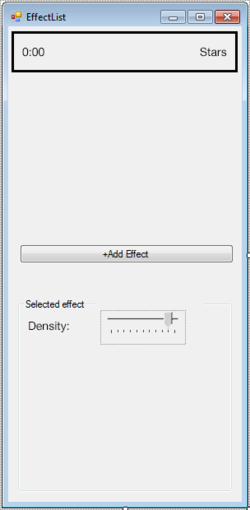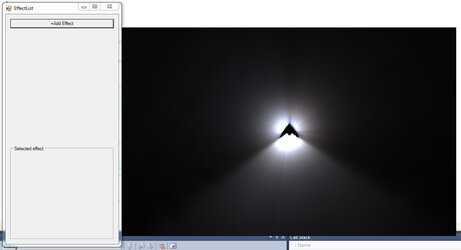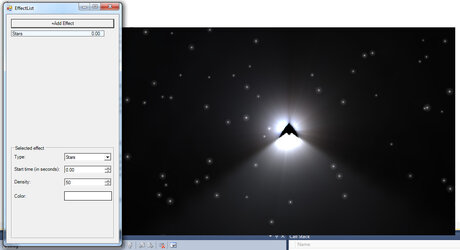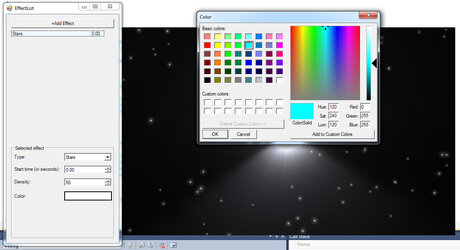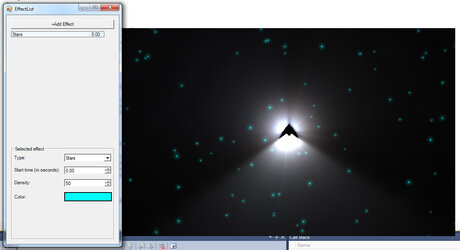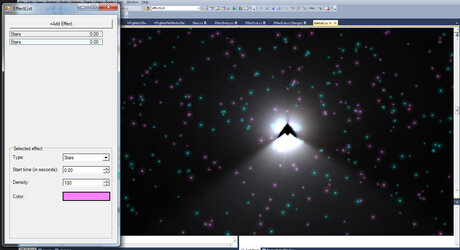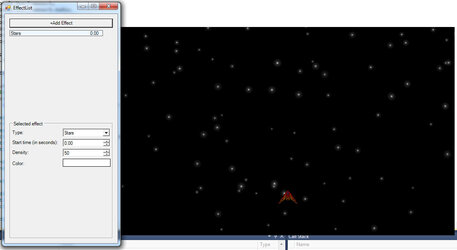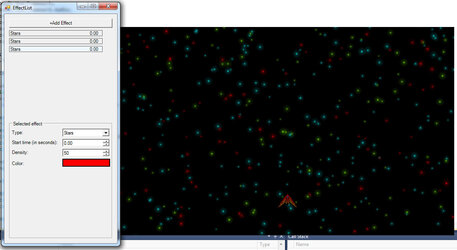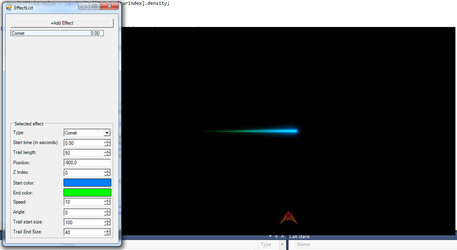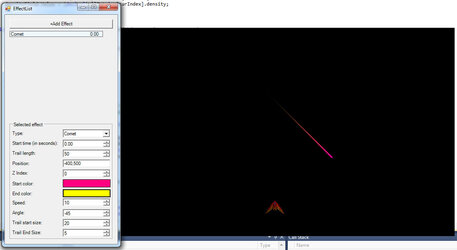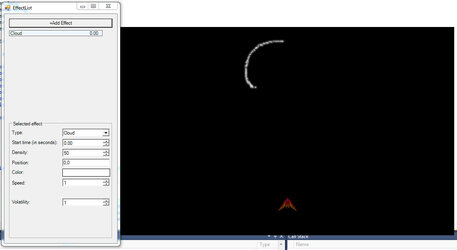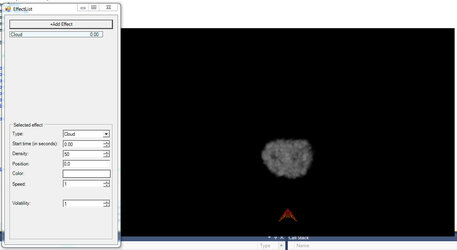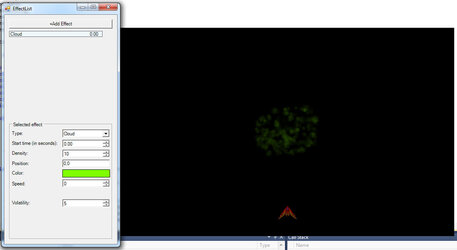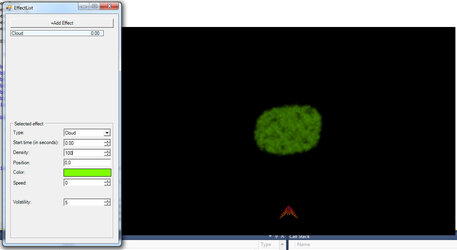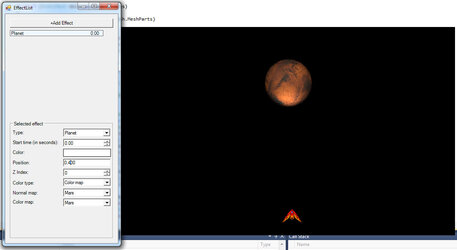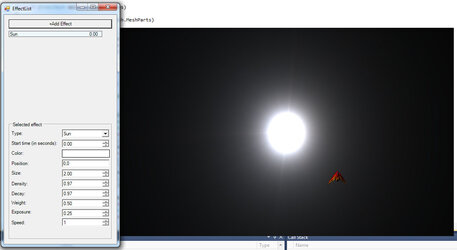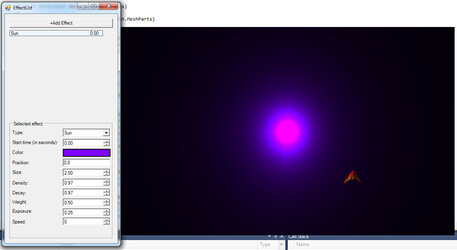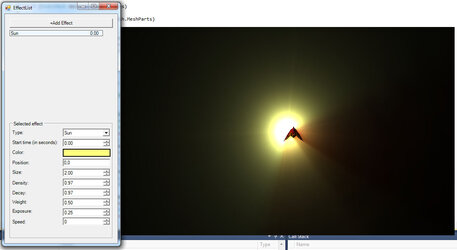- Joined
- Dec 13, 2004
I'm developing my first game, Click Boom Win, and G.M.O.D. and I thought it would be a good idea to have a development log on the forum. The game is a bullet hell, influenced by games like Gradius and Touhou. If you're unfamiliar with the genre, TvTropes has a pretty good explanation and list of examples. Yes, I've just cursed you with the trope trap. Run while you can. 
Some of you probably remember the thread I made regarding my previous attempt at a kickstarter for this game. The kickstarter didn't do so well, mainly because the game was too early in development. Since then, I've picked up some more people and gotten more done. The game looks a lot nicer now, and in no small part thanks to the new 3d modeler I have.
Alan Guyant is doing the models. You can see some of his work on his blog.
Justin Dickens is doing the music and sound. Some of his stuff is up on soundcloud.
I'm doing the programming, and I've been doing a lot. I'll talk about what I've been doing after I reserve this space for the table of contents (I won't be reserving the first reply for another post - I'll just put links to the reply ID here).
Table of Contents
28 September 2013 - Environment editor (no link - scroll down)
5 October 2013 - Shader update, UI preview
13 October 2013 - Effect sequencing - Star fields
30 November 2013 - Big update - Environment editor ready to go!
Environment Editor
I'm creating the first part of a full fledged level builder, which will be released with the game. This part contains the ability to create environmental elements on the fly. Not all of these are scientifically accurate, because they're mainly made to look cool.
- Stars: These are achieved by using a high speed sprite particle system, with particles being generated off screen and flying past. The density can be adjusted.
- Comet (with tail): This is created with a textured quad particle system. The color, speed, angle, and tail length can be adjusted.
- Clouds/gas: These are also created with a sprite particle system, but my handling of the sprites has to be significantly different. The density, color size, and shape can be adjusted. This element probably has the coolest creation method - you draw a shape on screen with your mouse, and the cloud takes that shape.
- Sun with crepuscular rays: This is created with a couple of different shaders. It's taking into account the rays from the sun itself, the occlusion from different objects, and the reflective rays from the sun's light hitting those objects.
- Planets: These are simple 3d models with very good color and normal maps made by James Hastings-Trew. At the moment, I'm just using the default color maps he's provided as proof of concept, but I'm going to allow users to tweak the color schemes of the planets they choose.
Other things I've considered adding but decided against:
- Debris/asteroids: I decided this was more of an enemy than an environmental element, since you should be able to crash into them or shoot them to bits.
- Other ships flying around in the background: I thought this would be too distracting, possibly even confusing.
- Cosmic rays: Possibly confusing, and I'm not sure how I'd make them look.
Screenshots:
Environment test

Planet occlusion

Ship occlusion

Drawing the cloud outline (the white crescent in the top left corner)

After drawing

What's left for the environment editor:
- Adjust the lighting shader on models to be affected by the presence and position of a sun. (Done as of October 5th!)
- Create a user interface anyone can use to easily create and schedule environmental elements and effects
- Create an export specification so that environmental sequences/loops can be loaded into the game from a file
So, now that I can better show what I've been doing and where I want to go with it, I'd like to hear feedback from you guys. Suggestions or requests for features, ways you think things can be improved, anything. I'll make an effort to keep up with any questions asked in the thread as well. I'm most likely going to be updating this thread about once a week as progress goes on.
Some of you probably remember the thread I made regarding my previous attempt at a kickstarter for this game. The kickstarter didn't do so well, mainly because the game was too early in development. Since then, I've picked up some more people and gotten more done. The game looks a lot nicer now, and in no small part thanks to the new 3d modeler I have.
Alan Guyant is doing the models. You can see some of his work on his blog.
Justin Dickens is doing the music and sound. Some of his stuff is up on soundcloud.
I'm doing the programming, and I've been doing a lot. I'll talk about what I've been doing after I reserve this space for the table of contents (I won't be reserving the first reply for another post - I'll just put links to the reply ID here).
Table of Contents
28 September 2013 - Environment editor (no link - scroll down)
5 October 2013 - Shader update, UI preview
13 October 2013 - Effect sequencing - Star fields
30 November 2013 - Big update - Environment editor ready to go!
Environment Editor
I'm creating the first part of a full fledged level builder, which will be released with the game. This part contains the ability to create environmental elements on the fly. Not all of these are scientifically accurate, because they're mainly made to look cool.
- Stars: These are achieved by using a high speed sprite particle system, with particles being generated off screen and flying past. The density can be adjusted.
- Comet (with tail): This is created with a textured quad particle system. The color, speed, angle, and tail length can be adjusted.
- Clouds/gas: These are also created with a sprite particle system, but my handling of the sprites has to be significantly different. The density, color size, and shape can be adjusted. This element probably has the coolest creation method - you draw a shape on screen with your mouse, and the cloud takes that shape.
- Sun with crepuscular rays: This is created with a couple of different shaders. It's taking into account the rays from the sun itself, the occlusion from different objects, and the reflective rays from the sun's light hitting those objects.
- Planets: These are simple 3d models with very good color and normal maps made by James Hastings-Trew. At the moment, I'm just using the default color maps he's provided as proof of concept, but I'm going to allow users to tweak the color schemes of the planets they choose.
Other things I've considered adding but decided against:
- Debris/asteroids: I decided this was more of an enemy than an environmental element, since you should be able to crash into them or shoot them to bits.
- Other ships flying around in the background: I thought this would be too distracting, possibly even confusing.
- Cosmic rays: Possibly confusing, and I'm not sure how I'd make them look.
Screenshots:
Environment test

Planet occlusion

Ship occlusion

Drawing the cloud outline (the white crescent in the top left corner)

After drawing

What's left for the environment editor:
- Adjust the lighting shader on models to be affected by the presence and position of a sun. (Done as of October 5th!)
- Create a user interface anyone can use to easily create and schedule environmental elements and effects
- Create an export specification so that environmental sequences/loops can be loaded into the game from a file
So, now that I can better show what I've been doing and where I want to go with it, I'd like to hear feedback from you guys. Suggestions or requests for features, ways you think things can be improved, anything. I'll make an effort to keep up with any questions asked in the thread as well. I'm most likely going to be updating this thread about once a week as progress goes on.
Last edited: