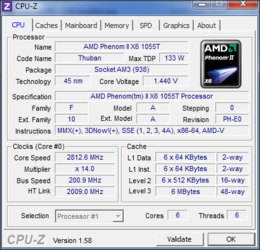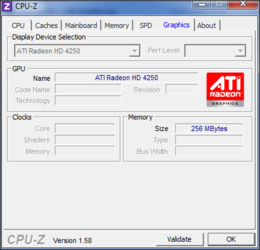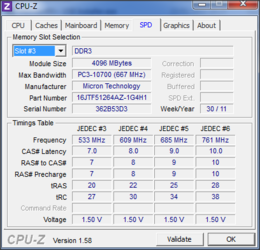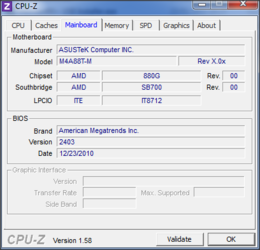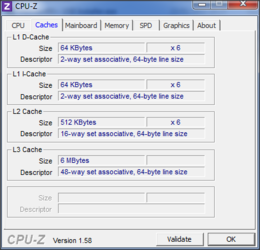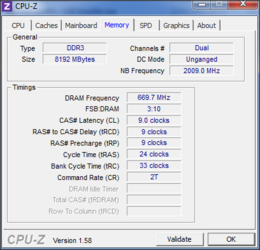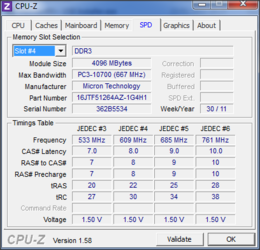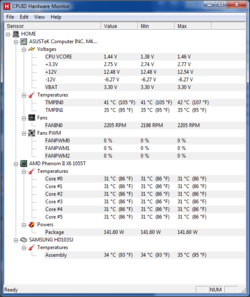-
Welcome to Overclockers Forums! Join us to reply in threads, receive reduced ads, and to customize your site experience!
You are using an out of date browser. It may not display this or other websites correctly.
You should upgrade or use an alternative browser.
You should upgrade or use an alternative browser.
Constant freezing/crashing AMD Phenom II X6
- Thread starter crafoo
- Start date
- Joined
- Dec 27, 2008
Beginner do it yourself computer builders typically throw some big bucks at the CPU and motherboard and maybe a video card but skimp on things like the PSU, the CPU cooler and the case. Experienced PC enthusiast do it yourselfers know that a quality case with good ventilation, a quality low ripple PSU and an efficient CPU cooler are foundational components to good overclocking and reliable computing. You wouldn't want to build an expensive house on a shakey foundation, would you?
- Thread Starter
- #23
Beginner do it yourself computer builders typically throw some big bucks at the CPU and motherboard and maybe a video card but skimp on things like the PSU, the CPU cooler and the case. Experienced PC enthusiast do it yourselfers know that a quality case with good ventilation, a quality low ripple PSU and an efficient CPU cooler are foundational components to good overclocking and reliable computing. You wouldn't want to build an expensive house on a shakey foundation, would you?
Valid point, I just never realised how much there was to choosing a power supply, I just assumed that the higher the wattage the better, but I know now there are more factors to consider.
- Joined
- Jul 30, 2011
- Location
- Calgary, Alberta, Canada
You're well on your way crafoo. I'm fairly new to this forum but I'm very impress by the knowledge and quality of advice here. Friendly folks too.
The other nice thing about a good PSU, case and cooler is that it's transferable to the next system. With some limitations of course. I've done this on numerous occasion and makes the cost of my next system a little more affordable. Typically fitting a standard ATX PSU into a case is not a problem. CPU cooler and GPU, due to size, can sometimes be problematic. That's why getting a good case is also as important though it not need be expensive. For example I got a Coolermaster HAF 922 that will accommodate anything I throw into it for the next foreseeable future. I got it on sale for $89 Cdn. PSU that comes with cases are typically junk. The one no name junk that I got with a case is running 1 120mm fan in my wine cooler that's been converted into a cigar humidor. That PSU will never power any CPU.
The other nice thing about a good PSU, case and cooler is that it's transferable to the next system. With some limitations of course. I've done this on numerous occasion and makes the cost of my next system a little more affordable. Typically fitting a standard ATX PSU into a case is not a problem. CPU cooler and GPU, due to size, can sometimes be problematic. That's why getting a good case is also as important though it not need be expensive. For example I got a Coolermaster HAF 922 that will accommodate anything I throw into it for the next foreseeable future. I got it on sale for $89 Cdn. PSU that comes with cases are typically junk. The one no name junk that I got with a case is running 1 120mm fan in my wine cooler that's been converted into a cigar humidor. That PSU will never power any CPU.
- Thread Starter
- #25
You're well on your way crafoo. I'm fairly new to this forum but I'm very impress by the knowledge and quality of advice here. Friendly folks too.
The other nice thing about a good PSU, case and cooler is that it's transferable to the next system. With some limitations of course. I've done this on numerous occasion and makes the cost of my next system a little more affordable. Typically fitting a standard ATX PSU into a case is not a problem. CPU cooler and GPU, due to size, can sometimes be problematic. That's why getting a good case is also as important though it not need be expensive. For example I got a Coolermaster HAF 922 that will accommodate anything I throw into it for the next foreseeable future. I got it on sale for $89 Cdn. PSU that comes with cases are typically junk. The one no name junk that I got with a case is running 1 120mm fan in my wine cooler that's been converted into a cigar humidor. That PSU will never power any CPU.
More sound advice (good work on the wine cooler by the way
- Joined
- Dec 27, 2008
It is probably fair to say that with a given brand or line of PSU the higher the wattage the better. The problem is, however, that off brand PSU makers tend to greatly exaggerate their numbers and also rate the wattage by applying it to "peak power" rather than sustained power. They also tend to produce PSUs that are not eco efficient and do not produce "clean power", that is signals with low ripple or low electrical background "noise", the latter being important to high overclocks.
- Thread Starter
- #27
It is probably fair to say that with a given brand or line of PSU the higher the wattage the better. The problem is, however, that off brand PSU makers tend to greatly exaggerate their numbers and also rate the wattage by applying it to "peak power" rather than sustained power. They also tend to produce PSUs that are not eco efficient and do not produce "clean power", that is signals with low ripple or low electrical background "noise", the latter being important to high overclocks.
As you say the unbranded variants do seem to make big claims to try and appear to be as good as the more expensive stuff but I guess the old saying "you get what you pay for" rings true yet again

- Joined
- Jul 30, 2011
- Location
- Calgary, Alberta, Canada
As you say the unbranded variants do seem to make big claims to try and appear to be as good as the more expensive stuff but I guess the old saying "you get what you pay for" rings true yet againJust wish I'd bought a good one in the first place

No need to beat yourself up over it. Most of us have done the same thing when we first started out. At least you haven't hook it up to anything expensive and have it take out a few components with it. That would be an expensive lesson. Actually cheap "high" wattage PSU is good for us IT guys. Keeps us employed.
- Joined
- Apr 20, 2004
- Location
- JAX, Mississauna
I agree with n0t beating yourself up. They sell the same line of stuff here in the Usa. If you follow that link below, you will see users say the case/ps is top tier and then those that say it is purely shett. So when I see that...I have a good idea that I will only have about a 50% chance of success. And generally that is an accurate rate when I look on these and other forums and has been that way for 14 years I have been fooling with these ones and zeros handlers.
If I bought that $50 dollar case I linked and found out the power supply was not good...well that is the cheapest form of error to correct.
HEC 6C28BBX585 Black Steel ATX Mid Tower Computer Case 585W Power Supply
Touch that FEEDBACK button. I went thru the first 10 or 12 'user' type reviews. That case power supply is very similar to the class of deal you purchased. 585 watts. Wowee.
Some Feedback:
Pros: Decent case, big enough to fit all of my components.
Cons: Hooked up mobo to the PSU along with the HDD and disc drive.
Wouldn't turn on. Reworked wires... Wouldn't turn on.
Got my trusty electrical current detector and of course, the PSU wouldn't transmit anything.
Pros: The case was ok, I had to remove the air duct because of the cpu cooler was too big.
The power supply in this case is only marginal I had to replace the one that came with it because of high pitch noise when the machine was on and when turned off. The ps was only two years old.
Cons: Weak power supply, and case shows dirt, dust and finger prints
Pros: It looks good
Cons: Power supply was dead on two separate cases. I returned the first one because it arrived dead. The replacement that was shipped to me took less than 24 hours to die. Do not waste your money.
And you need to remember one thing...we know how critical good power is to a system. We have really majored on that in your situation. You cannot get it to run well enough to even capture and post the pics of ram and stuff so we could see what in the world is going on with ram and stuff. We hope the P/S gets you some relief but don't panic if the P/S is not the whole problem. We needed to start at the start.
We will all mostly be here after the power supply switch out and then to tidy up the stuffz that needs the tidying. Luck man. RGone...ster.
If I bought that $50 dollar case I linked and found out the power supply was not good...well that is the cheapest form of error to correct.
HEC 6C28BBX585 Black Steel ATX Mid Tower Computer Case 585W Power Supply
Touch that FEEDBACK button. I went thru the first 10 or 12 'user' type reviews. That case power supply is very similar to the class of deal you purchased. 585 watts. Wowee.
Some Feedback:
Pros: Decent case, big enough to fit all of my components.
Cons: Hooked up mobo to the PSU along with the HDD and disc drive.
Wouldn't turn on. Reworked wires... Wouldn't turn on.
Got my trusty electrical current detector and of course, the PSU wouldn't transmit anything.
Pros: The case was ok, I had to remove the air duct because of the cpu cooler was too big.
The power supply in this case is only marginal I had to replace the one that came with it because of high pitch noise when the machine was on and when turned off. The ps was only two years old.
Cons: Weak power supply, and case shows dirt, dust and finger prints
Pros: It looks good
Cons: Power supply was dead on two separate cases. I returned the first one because it arrived dead. The replacement that was shipped to me took less than 24 hours to die. Do not waste your money.
And you need to remember one thing...we know how critical good power is to a system. We have really majored on that in your situation. You cannot get it to run well enough to even capture and post the pics of ram and stuff so we could see what in the world is going on with ram and stuff. We hope the P/S gets you some relief but don't panic if the P/S is not the whole problem. We needed to start at the start.
We will all mostly be here after the power supply switch out and then to tidy up the stuffz that needs the tidying. Luck man. RGone...ster.
- Thread Starter
- #30
I agree with n0t beating yourself up. They sell the same line of stuff here in the Usa. If you follow that link below, you will see users say the case/ps is top tier and then those that say it is purely shett. So when I see that...I have a good idea that I will only have about a 50% chance of success. And generally that is an accurate rate when I look on these and other forums and has been that way for 14 years I have been fooling with these ones and zeros handlers.
If I bought that $50 dollar case I linked and found out the power supply was not good...well that is the cheapest form of error to correct.
HEC 6C28BBX585 Black Steel ATX Mid Tower Computer Case 585W Power Supply
Touch that FEEDBACK button. I went thru the first 10 or 12 'user' type reviews. That case power supply is very similar to the class of deal you purchased. 585 watts. Wowee.
Some Feedback:
Pros: Decent case, big enough to fit all of my components.
Cons: Hooked up mobo to the PSU along with the HDD and disc drive.
Wouldn't turn on. Reworked wires... Wouldn't turn on.
Got my trusty electrical current detector and of course, the PSU wouldn't transmit anything.
Pros: The case was ok, I had to remove the air duct because of the cpu cooler was too big.
The power supply in this case is only marginal I had to replace the one that came with it because of high pitch noise when the machine was on and when turned off. The ps was only two years old.
Cons: Weak power supply, and case shows dirt, dust and finger prints
Pros: It looks good
Cons: Power supply was dead on two separate cases. I returned the first one because it arrived dead. The replacement that was shipped to me took less than 24 hours to die. Do not waste your money.
And you need to remember one thing...we know how critical good power is to a system. We have really majored on that in your situation. You cannot get it to run well enough to even capture and post the pics of ram and stuff so we could see what in the world is going on with ram and stuff. We hope the P/S gets you some relief but don't panic if the P/S is not the whole problem. We needed to start at the start.
We will all mostly be here after the power supply switch out and then to tidy up the stuffz that needs the tidying. Luck man. RGone...ster.
Really glad I signed up on here because in the short space of time I've had a great response and top advice. I will hopefully be looking to get the new PSU next week so I will keep you all in the loop on what happens, fingers crossed
- Thread Starter
- #31
Just placed my order for this http://www.ebuyer.com/269259-corsair-600w-cx-series-v2-psu-6x-sata-2x-pci-e-cmpsu-600cxv2uk and picked the free standard delivery so a pretty good price I think  it should be with me in a couple of days and hopefully sort out all my crashing woes, I will report back when I have fitted it and given it a trial.
it should be with me in a couple of days and hopefully sort out all my crashing woes, I will report back when I have fitted it and given it a trial.
- Thread Starter
- #32
Hi Guys, just thought I would give a little update on this. The power supply arrived today and I fitted it literally 10 minutes ago so I don't have any cast iron results as yet but it booted up and loaded windows with no problems at all (well....after I realised I hadn't reconnected my sata cable to my hdd lol) Seems a lot quieter than my old tin box and looks way cooler too with loads more connectors. So my 10 minute assessment of my new setup is everythings good. I will report back at the end of the week. I figure if I have had no issues by then the problem is solved and it's case closed 
Just a quick thanks to everybody who has helped me out in this thread and for all the excellent advice, hopefully you solved my problem cheers guys
Just a quick thanks to everybody who has helped me out in this thread and for all the excellent advice, hopefully you solved my problem cheers guys

- Thread Starter
- #33
Well I've been using my PC with it's new PSU since Wednesday night and subject it to some fair use since then and not had so much as a slight wobble, so the PSU was indeed the weak link in the chain, well spotted guys and once again really appreciate all the help and suggestions and guidance on getting a new one. Thanks guys 
- Thread Starter
- #35
- Thread Starter
- #37
Managed to get some pics of the PC display as it crashed. Any ideas guys?
I have since disabled "cool n quiet" in the bios and a couple of other bits and bats and I've had an hour out of it with no problems but I've lost all faith in it again at the moment so I don't want to start using it for running my VM's as it will probably end up crashing and corrupting stuff. HELP!!!!....again lol
I have since disabled "cool n quiet" in the bios and a couple of other bits and bats and I've had an hour out of it with no problems but I've lost all faith in it again at the moment so I don't want to start using it for running my VM's as it will probably end up crashing and corrupting stuff. HELP!!!!....again lol
Attachments
I'm sorry but the multi posting is greatly annoying.
Please just edit your posts if no one has replied.
Have you checked the BIOS version of the board? I'm just weary about that board running an X6, especially with an outdated bios.
Having said that, it might be a video issue since anytime I've ran into problems with the screen looking like that, it was video related. Since the board has onboard video, I say just return the board, it's likely defective.
That's all I've got as I rarely deal with defective hardware/build issues, sorry.
Please just edit your posts if no one has replied.
Have you checked the BIOS version of the board? I'm just weary about that board running an X6, especially with an outdated bios.
Having said that, it might be a video issue since anytime I've ran into problems with the screen looking like that, it was video related. Since the board has onboard video, I say just return the board, it's likely defective.
That's all I've got as I rarely deal with defective hardware/build issues, sorry.
- Thread Starter
- #39
I'm sorry but the multi posting is greatly annoying.
Please just edit your posts if no one has replied.
Have you checked the BIOS version of the board? I'm just weary about that board running an X6, especially with an outdated bios.
Having said that, it might be a video issue since anytime I've ran into problems with the screen looking like that, it was video related. Since the board has onboard video, I say just return the board, it's likely defective.
That's all I've got as I rarely deal with defective hardware/build issues, sorry.
Appreciate what you're saying regarding the posting but they are all (barring the last 3) updates on the progress of the problem. The last few updates were me just trying my best to actually get some screenshots posted up before the PC crashed again so wasn't thinking about editing my previous posts.
I've had the board running the latest update and still made no difference, I could try another graphics card and disable the on-board I guess. Cheers for the suggestion
- Joined
- Apr 20, 2004
- Location
- JAX, Mississauna
M4A88T-M is that the part number or is it M4A88TD-M. Was at Asus site looking for the manual.
A couple of ways to look at this. New power supply was working with the whole system to make a good deal.
Then a few days in the system starts to act up again. Have seen this before with electrical parts that were suffering voltage issues and got good voltage but failed shortly thereafter. That is one thing to consider.
Another thing is that having your hands in the case pushing on the motherboard and other parts plugged into the motherboard wiggled something that has a loose connection. After a little the loose connection shows up again.
Failing ram can cause what you are seeing on the screen. Using onboard video uses part of the ram for or as video ram. So the ram acting as ram and also as video ram can be a double edged sword.
Just pulling the ram and re-installing to the ram slot might make the system work again for a while. That would surely indicate a bad ram slot most likely. REmoving one stick and testing with it and seeing if a failure surfaces quickly and if not that stick and slot are good. Try the other ram stick now.
Going to require some logical troublehsooting for sure.
A couple of ways to look at this. New power supply was working with the whole system to make a good deal.
Then a few days in the system starts to act up again. Have seen this before with electrical parts that were suffering voltage issues and got good voltage but failed shortly thereafter. That is one thing to consider.
Another thing is that having your hands in the case pushing on the motherboard and other parts plugged into the motherboard wiggled something that has a loose connection. After a little the loose connection shows up again.
Failing ram can cause what you are seeing on the screen. Using onboard video uses part of the ram for or as video ram. So the ram acting as ram and also as video ram can be a double edged sword.
Just pulling the ram and re-installing to the ram slot might make the system work again for a while. That would surely indicate a bad ram slot most likely. REmoving one stick and testing with it and seeing if a failure surfaces quickly and if not that stick and slot are good. Try the other ram stick now.
Going to require some logical troublehsooting for sure.
Similar threads
- Replies
- 9
- Views
- 455
- Replies
- 9
- Views
- 342