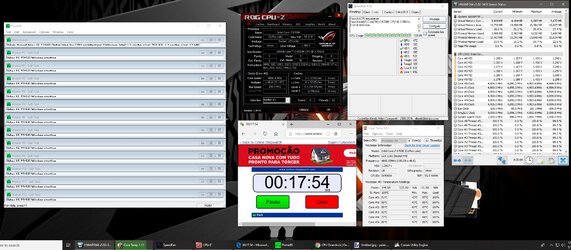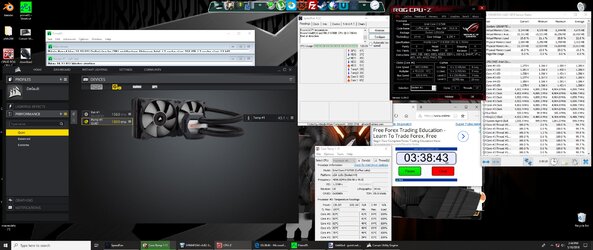- Joined
- May 15, 2018
Good Day everyone 
***********************
Little help if any One can,,
Using and 8700K with and Aorus Gaming 7 " 3000Mhz Ram XMP
Trying to Overclock to 5Ghz (Using H100i v2 Rad)
Also delid the CPU "Liquid Ultra"
Before Delid 4.7Ghz Temp 83 to 90
After Delid 60 to 75c with 240 RAD
Trying to Hit 4.9Ghz or 5Ghz
Using this Guide, https://overclocking.guide/gigabyte-z370-overclocking-coffee-lake/
did everything the same even push my Voltage to 1.35v
temp reach to 85 to 90c Blue Screen or freeze always
Tested with Prime 95 85c - 90c Blue Screen or Freeze Blender "CPU Freeze or Blue Screen" Aida64 70 - 80c Intel Extreme tuning 60 - 75C


So am wondering could it be the 240 RAD that cant cool the CPU or is it something else, at 4.7Ghz everything work Ok
Upper that Nothing will work
Power Supply Cooler Master 850W Silent Pro
Added 6 SP120 Fan
tested with 1500RPM end 2500RPM SPFAN no change
Push end Push Pull
Any Idea that can Help any suggestion will be Nice ... thanks
***********************
Little help if any One can,,
Using and 8700K with and Aorus Gaming 7 " 3000Mhz Ram XMP
Trying to Overclock to 5Ghz (Using H100i v2 Rad)
Also delid the CPU "Liquid Ultra"
Before Delid 4.7Ghz Temp 83 to 90
After Delid 60 to 75c with 240 RAD
Trying to Hit 4.9Ghz or 5Ghz
Using this Guide, https://overclocking.guide/gigabyte-z370-overclocking-coffee-lake/
did everything the same even push my Voltage to 1.35v
temp reach to 85 to 90c Blue Screen or freeze always
Tested with Prime 95 85c - 90c Blue Screen or Freeze Blender "CPU Freeze or Blue Screen" Aida64 70 - 80c Intel Extreme tuning 60 - 75C


So am wondering could it be the 240 RAD that cant cool the CPU or is it something else, at 4.7Ghz everything work Ok
Upper that Nothing will work
Power Supply Cooler Master 850W Silent Pro
Added 6 SP120 Fan
tested with 1500RPM end 2500RPM SPFAN no change
Push end Push Pull
Any Idea that can Help any suggestion will be Nice ... thanks