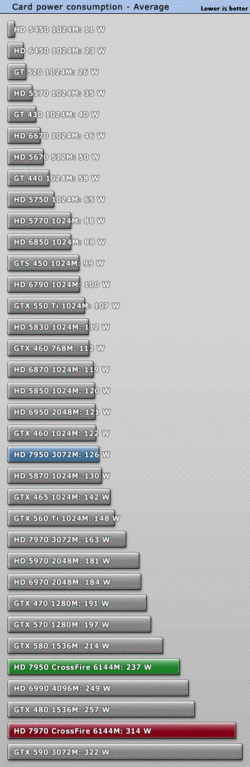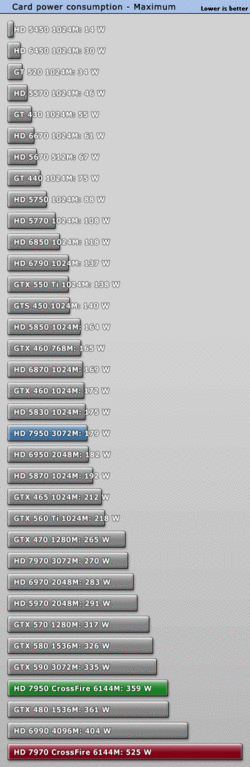- Joined
- Dec 10, 2012
Ok so I just bought a second gigabyte 7950 and crossfired them. Im not sure if i had my hopes up for something alot better. Or if i have a issue with the setup. As i see no performance gain in games. I usually cant play BF3 on ultra to well with out lag. unless i OC my gpu alot. Thing is i rather not oc my gpu. So i got a CF setup to fix this issue. So i ran BF3 after setting it all up. And i still can not play BF3 on ultra to well without lag. Any idea on any tweaks or improvements i need to do. Also pc freezes when i open trixx. Havent tried redownloading that yet. Which could fix that prob idk.
I turned off the ULPS as i tried over clocking a bit still no luck. So i set it back to stock.
I have OC my cpu to 4.2ghz
I have the latest drivers. Did the whole driver sweaper and reinstalled latest as well.
I tried running each card to make sure both work and they do.
3Dmark11 test showed a great improvement on my graphics score so i know the CF is enabled. and functioning.
Also tried 1 and 2 bridges
Current setup
i5 3570k oc to 4.2ghz to compisate for the CF
CF 2x 7950 gigabyte so it comes a bit OC at 900mhz core and 1250mhz memory.
Asus P8z77-V-Deluxe
8gb of corsair ram
Corsair TX650W PSU (and yes 650 with a good quility psu can run cf 7950's so i have been told seems to be running them anyways...)
H100 corsair water cooler
and the misc dvd and optical drives HDD of course.
32" 720p samsung led tv as monitor-- primary
24" AOC 1080 monitor secondary
Thanks for taking time to help
(Please no comments on CF being bad and SLI being better. This is not a bashing thread) just need some helpful advice.
I turned off the ULPS as i tried over clocking a bit still no luck. So i set it back to stock.
I have OC my cpu to 4.2ghz
I have the latest drivers. Did the whole driver sweaper and reinstalled latest as well.
I tried running each card to make sure both work and they do.
3Dmark11 test showed a great improvement on my graphics score so i know the CF is enabled. and functioning.
Also tried 1 and 2 bridges
Current setup
i5 3570k oc to 4.2ghz to compisate for the CF
CF 2x 7950 gigabyte so it comes a bit OC at 900mhz core and 1250mhz memory.
Asus P8z77-V-Deluxe
8gb of corsair ram
Corsair TX650W PSU (and yes 650 with a good quility psu can run cf 7950's so i have been told seems to be running them anyways...)
H100 corsair water cooler
and the misc dvd and optical drives HDD of course.
32" 720p samsung led tv as monitor-- primary
24" AOC 1080 monitor secondary
Thanks for taking time to help
(Please no comments on CF being bad and SLI being better. This is not a bashing thread) just need some helpful advice.
Last edited: