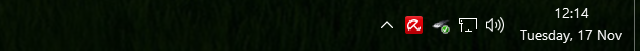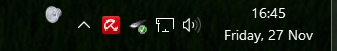- Joined
- Feb 18, 2002
This question is for any version of Windows.
I know you can PIN icons to Task Bar.
I know you can create new sets to show up to the left of the Notification Area but:
Is there a program that can show *any* icon shortcut *inside* the Notification Area next to the clock in the lower right corner?
Not pinned to the left of it but inside the Notification Area next to the clock.
Technically any program can insert a shortcut there and then Windows can be set to show or hide it but is there a program that would allow you to insert custom icon shortcuts to show up in that Notification area and not just the select few you can choose to set in Windows properties.

I know you can PIN icons to Task Bar.
I know you can create new sets to show up to the left of the Notification Area but:
Is there a program that can show *any* icon shortcut *inside* the Notification Area next to the clock in the lower right corner?
Not pinned to the left of it but inside the Notification Area next to the clock.
Technically any program can insert a shortcut there and then Windows can be set to show or hide it but is there a program that would allow you to insert custom icon shortcuts to show up in that Notification area and not just the select few you can choose to set in Windows properties.