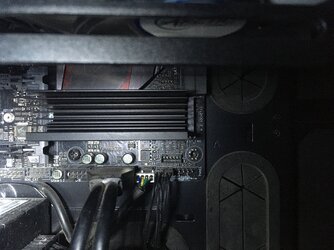- Joined
- Aug 25, 2021
Hello Overclockers friends. Stay safe. This is for an NVME SSD (read speed of 3400 MB/s and write is 2900 MB/s).
Which heatsink surface design dissipates heat better (this is for an NVME SSD), the "waffle" or the diagonal line one? They vary in price, the thicker the pricier. Which thickness is a good sweetspot between performance and price: 3mm, 4mm, 5mm or 6mm?


It says they're copper coated w/ graphene, Is graphite or graphene coated copper worth it, than just pure copper? Is a pure copper heatsink worth it vs. an aluminum one (cheaper)?
Thank you.
God bless, Rev. 21:4
Which heatsink surface design dissipates heat better (this is for an NVME SSD), the "waffle" or the diagonal line one? They vary in price, the thicker the pricier. Which thickness is a good sweetspot between performance and price: 3mm, 4mm, 5mm or 6mm?
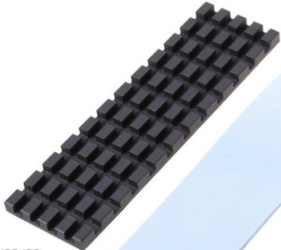
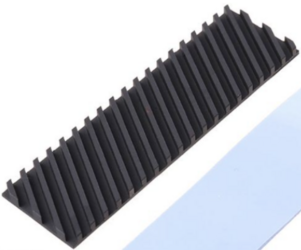
It says they're copper coated w/ graphene, Is graphite or graphene coated copper worth it, than just pure copper? Is a pure copper heatsink worth it vs. an aluminum one (cheaper)?
Thank you.
God bless, Rev. 21:4