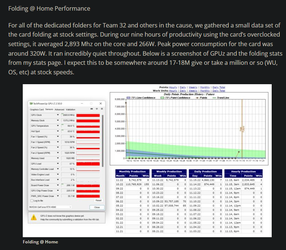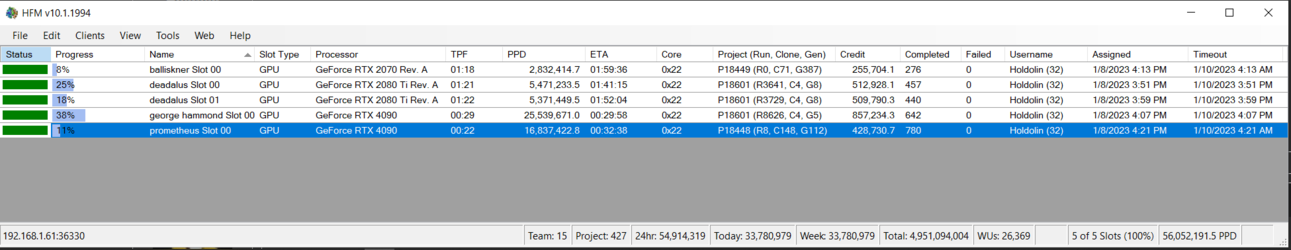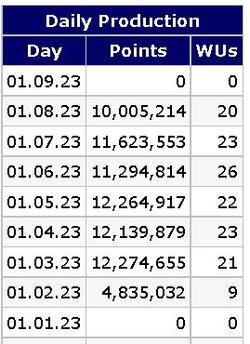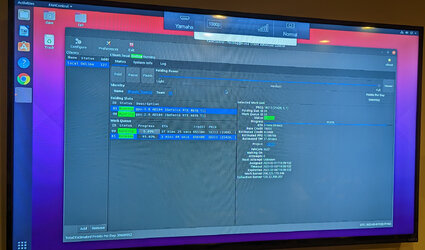- Joined
- Feb 25, 2004
- Location
- N of splat W of Torin
EDog put up some 4070 Ti #'s in the front page review. WHawk will be getting his 4090 running soon, and I may have some #'s in a week or so...
Does anyone have #'s they can post up? There isn't much firsthand Team 32 info yet.
Does anyone have #'s they can post up? There isn't much firsthand Team 32 info yet.