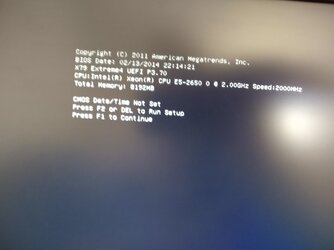Please follow the next steps in order to troubleshoot your main board.
TO CLEAR BIOS
First: disconnect the two power supplies sources from the main board. (24 Pins and 8
Pins) cables.
Pull the Battery out from its battery Socket.
Second short the 2 pins CLRMOS and set for from position 1~2 to 2~3 clear for about 5 seconds.
Finally reverse all steps above.
Turn your PC on and when screen Display appear Press the key F2 to Access to CMOS setup and then press the key F9 to load Optimal Defaults.
Finally press the key F10 to save and exit.
After your clear CMOS and still does not respond do the next steps:
TO TROUBLESHOOT MAINBOARD
In order to troubleshoot your mainboard disconnected all cables and work only with the cables recommended below.
Removed your mainboard from your Computer case (if your mainboard is installed in the case)
Make sure the mainboard is lay down in a clean flat surface and use the protection the comes with your mainboard to avoid any electrical short underside the circuit board.
Please connect only the cables requested below (do not connect IDEs, Floppy e)
The only parts for your Mainboard it needs to be install is the CPU & CPU's fan
Connect the 2-power connector (24 pins and 8 pins) from Power Supply
Connect the Speaker from your computer case (Diagnostic beep code by speaker). No sound speakers
Connect the Power Switch from your Computer case into Panel 1 Pushbutton.
Take your RAM out of your Mainboard as well as video card.
Then turn your mainboard on and you should heard 3 long beeps(code 10 ,19, ,46, 53, 55 or 60) (if you heard them please turn it off)
Install your RAM and turn your mainboard on you should heard 5 long beeps(Without VGA card 5 long beeps d6”, then show “0d”)
(if you heard them turn it off)
Install your video card and turn your mainboard on and you should heard 1 beep (you should have screen display in your monitor)or if your debug shows codes A2, A3 or A6 you must have BIOS screen displayed in your monitor.
If all steps above passed please put your mainboard inside the case.
Every single time you added a cable from IDE or CD room please turn your PC off and try, if for some reason fail disconnect the last device you install and go one step back to trouble shoot by steps.
Please reply this email for fast service