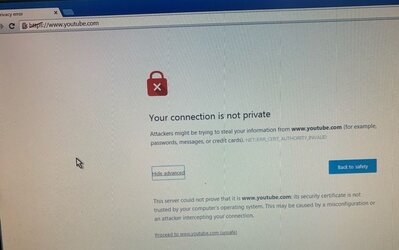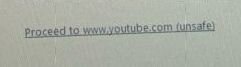To add about how this is real, my old Note 4 is the one I experimented with a long time ago. It was the actual model over which Samsung lost a court battle over and paid fines for, over slowing it down but someone created a program (an app) which nullifies, disables Samsung's slow down effect! Which I've tested then to be real and working. The phone's unrelated hardware problem made it broke down before I could test more but to be clear, Apple is worse, much much worse - so the point is - they all do it.
You can get rid of the automatic update download+installation on Samsung, which is a *huge* deal. I fully expect Microsoft to also do this in 2023 on Windows 10 -- and only because Windows 8 corporate and private customers will not upgrade to Windows 10 in 2023 unless they do -- but Samsung still nags you about not updating - and it's tough to get rod of nags because they are on the system level. So if you don't have a rooted Android with an OS different from Samsung's....