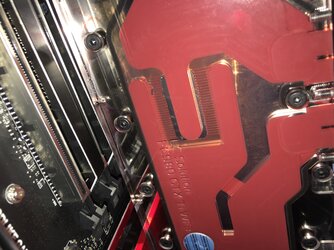Hi,
My rig is running for a couple of weeks now.
Today I came a cross what seems to be a leak from the water block itself.
It seems like the leak stayed on the block since I did not see any drops, only a sign for a leak which is now dry.
The leak is most noticeable around ALL the screws.
I reinforced the screws and tried to make it leak again by running the pump at max speed and heat up the gpu as possible(which only gets to ~40 degrees even when oc to the max) but no luck.. or I should say good luck.
What might be the reason for the leak? Is it possible that it's a one time leak?
I've added some pics.
Help will be appreciated.


My rig is running for a couple of weeks now.
Today I came a cross what seems to be a leak from the water block itself.
It seems like the leak stayed on the block since I did not see any drops, only a sign for a leak which is now dry.
The leak is most noticeable around ALL the screws.
I reinforced the screws and tried to make it leak again by running the pump at max speed and heat up the gpu as possible(which only gets to ~40 degrees even when oc to the max) but no luck.. or I should say good luck.
What might be the reason for the leak? Is it possible that it's a one time leak?
I've added some pics.
Help will be appreciated.