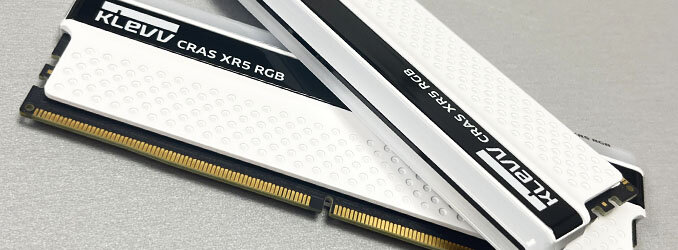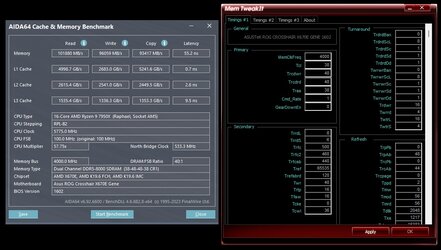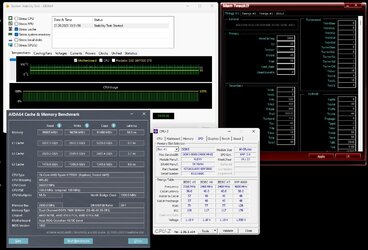Looks like my Ryzen 9 7950X doesn't like DDR5-8000. I could run stability test on Ryzen 5 7600 a while ago with the same RAM, but on 7950X it's crashing after about 15-20 mins. I will play some more with settings, maybe I missed something.
Here is an expected bandwidth/latency and used settings. These settings are passing all benchmarks and game tests, just not extended stability test. Maybe someone find it helpful.
View attachment 363041
Either way, here is a 1h stability test at 7800 and tighter subs, 1.25V SOC, 1.40V VDD/VDDQ. It doesn't matter much if I set CL34, 36, 38 or 40, bandwidth/latency are almost not changing.
View attachment 363042