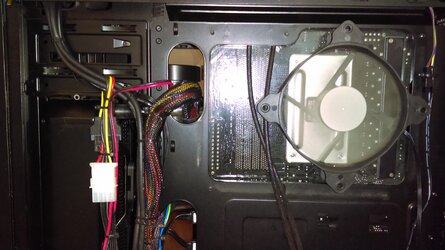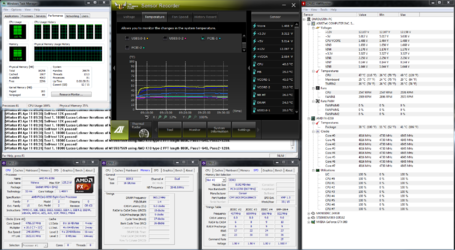- Joined
- Sep 15, 2015
- Location
- Pensacola, Fl
--WARNING--
If you wonder whether anything posted in this thread is "safe", the answer is NO!
"This is my thread, there are many like it, but this one is mine"
I will not be held responsible for any damage you may cause to your own system.
Do not copy/paste my settings and expect anything less than a house fire.
This thread is my own personal space for advice from the OC gods regarding pushing my setup(not yours), as well as posting pics and benchmark results.
That being said, I'm sure there will be plenty of useful info for anyone looking to push their FX rigs.
You may be wondering "whats the end goal here?"
Think, Benchmark settings meets 24/7 everyday real world usage... or something like that.
Things in here will probably end up resembling my other thread over here
http://www.overclockers.com/forums/...houghts-on-my-Overclock-System?highlight=6200
My Rig
Win7 Ultimate||Ubuntu 14.04||ASUS SABERTOOTH 990FX R2.0||AMD FX-8350 4.9gHz(280x17.5)@1.512v||CORSAIR Vengeance Pro 16GB cmy16gx3m2a1866c9 2240mHz [email protected]||ASUS GeForce GTX 960 STRIX||Mushkin Enhanced ECO2 240GB||Seagate Barracuda ST1000DM003||Corsair Obsidian Series 450D||CORSAIR HX Series HX750
My Cooling
4xNoctua NF-a14 iPPC 3000||1xNoctua NF-f12 iPPC 3000 rear exhaust||Koolance HX-CU1402V 280||Alphacool NexXxoS UT60 280||EK-XRES 100 Revo D5 PWM||EK-Supremacy MX||70mm@4300rpm on VRM||120mm@2000rpm on Socket
If you wonder whether anything posted in this thread is "safe", the answer is NO!
"This is my thread, there are many like it, but this one is mine"
I will not be held responsible for any damage you may cause to your own system.
Do not copy/paste my settings and expect anything less than a house fire.
This thread is my own personal space for advice from the OC gods regarding pushing my setup(not yours), as well as posting pics and benchmark results.
That being said, I'm sure there will be plenty of useful info for anyone looking to push their FX rigs.
You may be wondering "whats the end goal here?"
Think, Benchmark settings meets 24/7 everyday real world usage... or something like that.
Things in here will probably end up resembling my other thread over here
http://www.overclockers.com/forums/...houghts-on-my-Overclock-System?highlight=6200
My Rig
Win7 Ultimate||Ubuntu 14.04||ASUS SABERTOOTH 990FX R2.0||AMD FX-8350 4.9gHz(280x17.5)@1.512v||CORSAIR Vengeance Pro 16GB cmy16gx3m2a1866c9 2240mHz [email protected]||ASUS GeForce GTX 960 STRIX||Mushkin Enhanced ECO2 240GB||Seagate Barracuda ST1000DM003||Corsair Obsidian Series 450D||CORSAIR HX Series HX750
My Cooling
4xNoctua NF-a14 iPPC 3000||1xNoctua NF-f12 iPPC 3000 rear exhaust||Koolance HX-CU1402V 280||Alphacool NexXxoS UT60 280||EK-XRES 100 Revo D5 PWM||EK-Supremacy MX||70mm@4300rpm on VRM||120mm@2000rpm on Socket
Last edited: