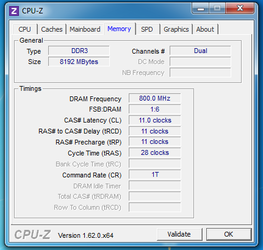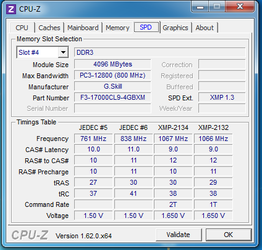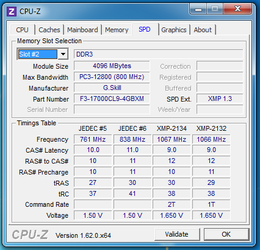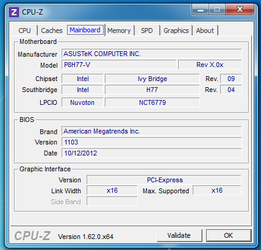Okay, I have been scouring the internet and forums to find a way to do this but no good thing so far
My setup is
i5-3570
ASUS P8H77-V
G-SKILL F3-17000CL9D-8GBXM
I have updated BIOS for the motherboard to the latest version
I want to get my memory to run in 2133 MHz but everytime I try to do so it says overclocking failed. I have played around with VCCSA from 0.925 to 1.1 V but it does not help. DRAM voltage is fixed at 1.65V.
Please help me! I will really appreciate it
My setup is
i5-3570
ASUS P8H77-V
G-SKILL F3-17000CL9D-8GBXM
I have updated BIOS for the motherboard to the latest version
I want to get my memory to run in 2133 MHz but everytime I try to do so it says overclocking failed. I have played around with VCCSA from 0.925 to 1.1 V but it does not help. DRAM voltage is fixed at 1.65V.
Please help me! I will really appreciate it