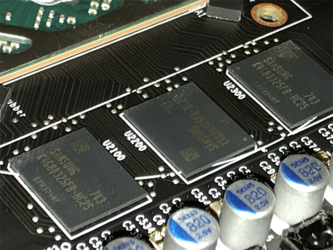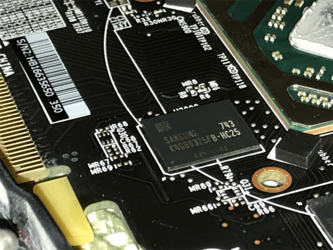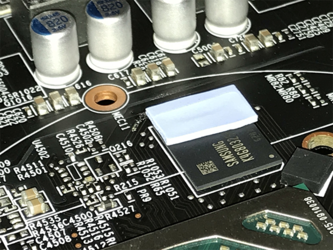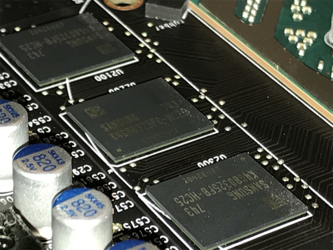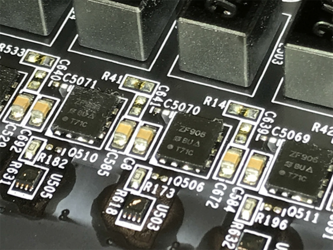Sorry, is that the same hypothesis again? What is different and what should I grasp onto here that wasn't mentioned previously?
ED, sorry for not explaining it better. Look at all 3 screenshots. Notice the difference between screenshot #1/#2, they have timings "1:"(Samsung) vs "2:" (Hynix). The third screenshot shows "0:" (Micron). This is confirmed by the upper right drop down list. Curiously, you will notice screenshots 1/2 are showing Samsung, yet I had to apply the memory timings to "2:" to get the hash rates. If you pull down that menu option you will see 2 different types of memory listed, Samsung and Hynix. If I pull down on the 3rd screenshot I only see Micron.
There is a 4th screenshot I have not included which is the MSI Gaming RX580. This one would not get the 30 MH/s rate until I changed the "1:" (Samsung) timings. ethOS confirms the primary type of memory being used by their status page. (I can take a pic of this too if needed)
Hope I'm understanding what you are asking. As for the pictures of the ICs, if there is a location on the card you would like me to take a pic of, I will do my best. My miner setup is not particularly easy to work on (need Naviq lol).