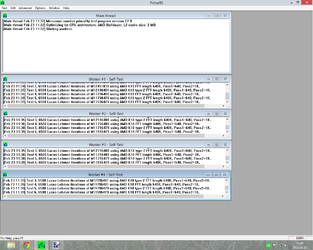Hello,
I'm trying to overclock my iGPU part of APU to about 1025 Mhz, but I don't know which voltages I should raise to increase stability. I tried increasing my NB voltage to 1.375V (@2400Mhz which needs at most 1.325 for stability, 1.275 is stock), but the iGPU is still unstable. I also tried increasing APU VDD voltage from 1.2 to 1.3 in vain.
Does anyone know what should I do to make it stable? In every thread I read about overclocking A10 people talk about reaching 1100+Mhz stable, but nobody says how to do it.
Thanks.
I'm trying to overclock my iGPU part of APU to about 1025 Mhz, but I don't know which voltages I should raise to increase stability. I tried increasing my NB voltage to 1.375V (@2400Mhz which needs at most 1.325 for stability, 1.275 is stock), but the iGPU is still unstable. I also tried increasing APU VDD voltage from 1.2 to 1.3 in vain.
Does anyone know what should I do to make it stable? In every thread I read about overclocking A10 people talk about reaching 1100+Mhz stable, but nobody says how to do it.
Thanks.