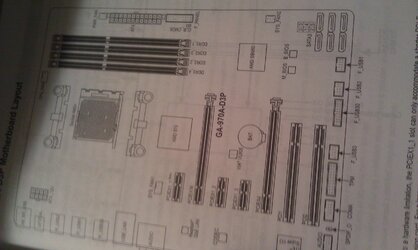Hi, so i just recently got a Samsung Pro 840, and occasionally it would freeze up for a good 30 to 50 secs depending on the tasks i attend to in my computer.
For example when i would let say quit BF4 real fast it would freeze for a good 30secs then resume as normal. It doesn't happen everytime but time to time it occurs. Or if i quit Google chrome real fast and jump into opening another program these freezes would occur.
This never happened to my Western Digital Black HDs which as 7200 rpms, but was wondering why this is happening to me?
My Gigabyte board all the Sata slots are Sata 3s, so i am sure i didn't connect my Sata CABLE from my Samsung pro into the wrong slot.
I read in another from that i am suppose to have AHCI mode enable? In bios mode?
So far the past 6 to 8 hours i haven't received any freezes from playing BF4 or any other games/programs.
For example when i would let say quit BF4 real fast it would freeze for a good 30secs then resume as normal. It doesn't happen everytime but time to time it occurs. Or if i quit Google chrome real fast and jump into opening another program these freezes would occur.
This never happened to my Western Digital Black HDs which as 7200 rpms, but was wondering why this is happening to me?
My Gigabyte board all the Sata slots are Sata 3s, so i am sure i didn't connect my Sata CABLE from my Samsung pro into the wrong slot.
I read in another from that i am suppose to have AHCI mode enable? In bios mode?
So far the past 6 to 8 hours i haven't received any freezes from playing BF4 or any other games/programs.