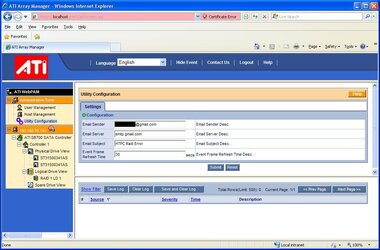- Joined
- Sep 27, 2003
I have this model Gigabyte AM2+ board:
GA-MA78GM-S2
-Manufacturer's Link rev1.0
--Manufacturer's Link rev1.1
-NewEgg Link
I have no idea how to check if I'm rev 1.0 or 1.1. I just couldn't find it on the board itself... if anyone knows how to find out please let me know. *Edit* comparing the pictures from both manufacturer's links I guess the only change is the NB chipset. I guess I'm rev1.0 then
Anyway, I have WinXP Pro SP3 installed on a single Seagate 1.5TB drive. I popped in a second Seagate 1.5TB b/c I want to Raid 1 this set up.
1. Unfortunately I had AHCI enabled in BIOS and when I change it to RAID, the OS will crash on load up. I'm guessing I have to change to RAID and do a full re-install? Please someone tell me...
2. Whether or not I do a re-install, is there a way to go from a single disk to a Raid 1 setup via software in Windows? I don't know where to get that software if there is one. I know with my Intel ICH*R setups I've been able to do this MANY times, even really old intel chipsets such as the ICH5!! I install the software and it can raid 1 from within windows.
Thanks in advance.
P.S. Right now I'm trying to image the entire hard disk over my network and wondering if I can just change BIOS to RAID and restore the image...
GA-MA78GM-S2
-Manufacturer's Link rev1.0
--Manufacturer's Link rev1.1
-NewEgg Link
I have no idea how to check if I'm rev 1.0 or 1.1. I just couldn't find it on the board itself... if anyone knows how to find out please let me know. *Edit* comparing the pictures from both manufacturer's links I guess the only change is the NB chipset. I guess I'm rev1.0 then
Anyway, I have WinXP Pro SP3 installed on a single Seagate 1.5TB drive. I popped in a second Seagate 1.5TB b/c I want to Raid 1 this set up.
1. Unfortunately I had AHCI enabled in BIOS and when I change it to RAID, the OS will crash on load up. I'm guessing I have to change to RAID and do a full re-install? Please someone tell me...
2. Whether or not I do a re-install, is there a way to go from a single disk to a Raid 1 setup via software in Windows? I don't know where to get that software if there is one. I know with my Intel ICH*R setups I've been able to do this MANY times, even really old intel chipsets such as the ICH5!! I install the software and it can raid 1 from within windows.
Thanks in advance.
P.S. Right now I'm trying to image the entire hard disk over my network and wondering if I can just change BIOS to RAID and restore the image...