TebaOPPA
New Member
- Joined
- Feb 11, 2023
Guys ! Hope all is well,,,
I currently have around 10 Rigs with 8GPU each that I am trying to dedicate them to Folding Home, however they are only getting around 6 million PPD , when my 3090TI single card PC is getting 10m PPD ,,, is there a way to set up these Rigs so each slot can be utilized more efficiently ?
All these Mining Rig GPUs are either 3080 or 3090s so I should be getting some pretty high PPDs but all these rigs are maxing out at 6M PPD ish( all slots are configured correctly so they are all running for sure )
** Currently 520 on the rank
Thank you all in advance !
I currently have around 10 Rigs with 8GPU each that I am trying to dedicate them to Folding Home, however they are only getting around 6 million PPD , when my 3090TI single card PC is getting 10m PPD ,,, is there a way to set up these Rigs so each slot can be utilized more efficiently ?
All these Mining Rig GPUs are either 3080 or 3090s so I should be getting some pretty high PPDs but all these rigs are maxing out at 6M PPD ish( all slots are configured correctly so they are all running for sure )
** Currently 520 on the rank
Thank you all in advance !
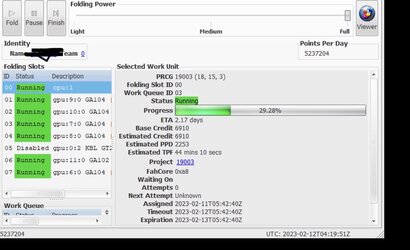

 JK
JK
