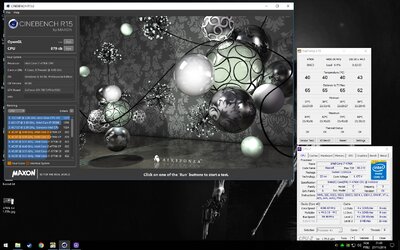-
Welcome to Overclockers Forums! Join us to reply in threads, receive reduced ads, and to customize your site experience!
You are using an out of date browser. It may not display this or other websites correctly.
You should upgrade or use an alternative browser.
You should upgrade or use an alternative browser.
H80I + 4790K Are this temps correct?
- Thread starter Yahfz
- Start date
- Joined
- Dec 1, 2007
- Location
- Near Toronto Canada
Is the radiator nice and clean?
Could be a not-so-perfect mount. Might want to re-mount. Maybe even a dying pump.
Those temps seem high for that CPU at that vCore on that cooler IMO.
Could be a not-so-perfect mount. Might want to re-mount. Maybe even a dying pump.
Those temps seem high for that CPU at that vCore on that cooler IMO.
- Joined
- Sep 25, 2015
Try mounting the radiator in the front. It will be drawing in cool outside air versus warmer inside air. (With an exhaust fan in the back.
The down side is that you will be putting warm air into your case, and your GPU may heat up more.
I actually run 3 120 mm AIO as intake into my case, with an additional 2 140 mm intake, and 3 140 mm as exhaust.
The down side is that you will be putting warm air into your case, and your GPU may heat up more.
I actually run 3 120 mm AIO as intake into my case, with an additional 2 140 mm intake, and 3 140 mm as exhaust.
What does realtemp show your temperatures are? So many like these more complicated applications, but often times values are flipped around so nobody knows what is what. Realtemp just monitors temps... what does it say?Weird, i just used a new monitoring software (HWMonitor) and it displays a idle 34-35ºC and at load (cinebench r15) a maximum of 77ºC.
What are your ambient temps in the room?
- Thread Starter
- #15
What does realtemp show your temperatures are? So many like these more complicated applications, but often times values are flipped around so nobody knows what is what. Realtemp just monitors temps... what does it say?
What are your ambient temps in the room?
So i re-mounted the H80I, reaplied Thermalpaste. Results below.
I don't have any device to check room temperature, but since its like 29ºC outside, i would say its around 30ºC in here.
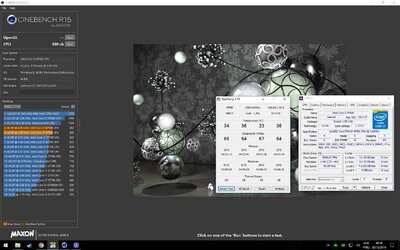
- Thread Starter
- #17
I'm downloading it right now and i'll let you know. Also, i disabled RAM XMP and turns out that the '4.4ghz on all cores' wasn't stock, and it has something to do with the XMP profile, as soon as i disabled it now all the cores are only 4.2ghz when running cinebench, and the max temperature i've got was 65ºC after 3 runs.
Similar threads
- Replies
- 18
- Views
- 5K
- Replies
- 3
- Views
- 990