- Joined
- Sep 2, 2002
- Location
- Haiku, Maui
I have a SATA caddy installed in my tower. I have a new setup installed about a month ago with a gigabyte ga-z87x-ud3h motherboard and a g3258 cpu. Everything works fine. The motherboard has 6 sata III connections. All are being used including the use of the caddy, and everything works well, except for the caddy.
Looks somewhat similar to this one. Same type of door and carries its own power cable.

Now, here's the thing: If I place a HD in the caddy within Windows (Win7 Ultimate SP1 x86), something I used to do regularly on my former 775 rig, I will get a BSOD. If I place a HD in the caddy before booting, everything works fine. And removing it within Windows also works fine with no side effects.
With my old 775 system, on placing a HD in the caddy I would get two hiccups, two nano-second freezes, before accepting the drive. On this new system I get the same, except that the third hiccup is a BSOD.
Wondering why I get the BSOD within Windows. Not sure of the make of the caddy. Could it be the caddy does not support sat III connections or newer mobos?
Grateful for any help.
Looks somewhat similar to this one. Same type of door and carries its own power cable.
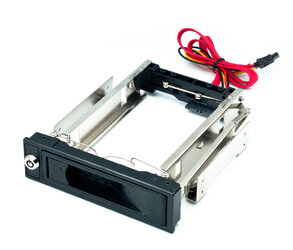
Now, here's the thing: If I place a HD in the caddy within Windows (Win7 Ultimate SP1 x86), something I used to do regularly on my former 775 rig, I will get a BSOD. If I place a HD in the caddy before booting, everything works fine. And removing it within Windows also works fine with no side effects.
With my old 775 system, on placing a HD in the caddy I would get two hiccups, two nano-second freezes, before accepting the drive. On this new system I get the same, except that the third hiccup is a BSOD.
Wondering why I get the BSOD within Windows. Not sure of the make of the caddy. Could it be the caddy does not support sat III connections or newer mobos?
Grateful for any help.