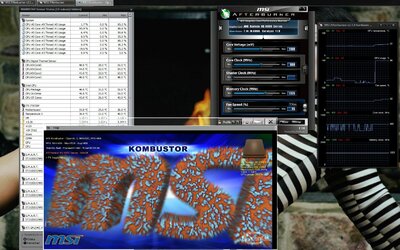Hello,
I am having a recurring problem with my HD 6950 (2gb sapphire) since I bought it a few days ago. The problem is, when the temperature of my GPU falls under 50*C while doing 3D stuff (games for instance), the driver will hang (then TDR will kick in and reset everything, killing the game in the process of course).
I can reproduce it easily... I can run a benchmark in the background to heat up the GPU for a few minutes (get it to 60-70C), then if I close the benchmark and start up the game, it works for a few minutes, then crashes as the temperature falls below 50*C again (unless I run a really intensive game that can sustain 50C+ temperatures on its own like Crysis or such). If I leave the benchmark running while playing, it will never crash (although it stutters a lot so it's not a fix).
I am suspecting a driver issue and it seems some other people have had similar issues with their 6xxx cards, but apparently there is no clear-cut fix on the internet. I tried all drivers between 11.1 and 11.10, same issue, always.
Does anyone know anything about this and how to fix it? The card is not overclocked, it is not flashed, and the fan is set to run at 50% constantly (keeps the temps below 70C always). The CPU (i5 2500k) is not overclocked and is not overheating. The RAM has been tested with memtest86+, no issues. I also tested the VRAM using memtestCL.. no issues at all after like 200 passes over all 2gb.
So I don't know, I think it's pretty clear that my card is not damaged, that it's not a power problem (psu issue wouldn't explain the symptoms at all), etc... so I'm left with either a software bug or some sort of motherboard issue. And I'm not too sure what to do now.
Thanks for any advice or info on this issue - please ask for more information if you need, I'll do anything to fix this.
System specs:
- i5 2500k @ stock speeds
- Radeon HD6950 (2gb) - Sapphire
- 2x2gb G-SKILL Ripjaws (1333MHz, 9-9-9-24)
- P67 LE (B3 rev) ASUS motherboard - (one PCI-E x16 lane)
- 2x500GB Seagate 7200RPM hard drives
- 600W Thermaltake litepower PSU
- mid-tower atx case, exhaust fans, dvd drive, etc...
I am having a recurring problem with my HD 6950 (2gb sapphire) since I bought it a few days ago. The problem is, when the temperature of my GPU falls under 50*C while doing 3D stuff (games for instance), the driver will hang (then TDR will kick in and reset everything, killing the game in the process of course).
I can reproduce it easily... I can run a benchmark in the background to heat up the GPU for a few minutes (get it to 60-70C), then if I close the benchmark and start up the game, it works for a few minutes, then crashes as the temperature falls below 50*C again (unless I run a really intensive game that can sustain 50C+ temperatures on its own like Crysis or such). If I leave the benchmark running while playing, it will never crash (although it stutters a lot so it's not a fix).
I am suspecting a driver issue and it seems some other people have had similar issues with their 6xxx cards, but apparently there is no clear-cut fix on the internet. I tried all drivers between 11.1 and 11.10, same issue, always.
Does anyone know anything about this and how to fix it? The card is not overclocked, it is not flashed, and the fan is set to run at 50% constantly (keeps the temps below 70C always). The CPU (i5 2500k) is not overclocked and is not overheating. The RAM has been tested with memtest86+, no issues. I also tested the VRAM using memtestCL.. no issues at all after like 200 passes over all 2gb.
So I don't know, I think it's pretty clear that my card is not damaged, that it's not a power problem (psu issue wouldn't explain the symptoms at all), etc... so I'm left with either a software bug or some sort of motherboard issue. And I'm not too sure what to do now.
Thanks for any advice or info on this issue - please ask for more information if you need, I'll do anything to fix this.
System specs:
- i5 2500k @ stock speeds
- Radeon HD6950 (2gb) - Sapphire
- 2x2gb G-SKILL Ripjaws (1333MHz, 9-9-9-24)
- P67 LE (B3 rev) ASUS motherboard - (one PCI-E x16 lane)
- 2x500GB Seagate 7200RPM hard drives
- 600W Thermaltake litepower PSU
- mid-tower atx case, exhaust fans, dvd drive, etc...