A good day,
I have some reasons to believe that my pc is heavily underperfoming and with that I mean like I get like 2times lower result then I think I should get.
I build this pc like 8 months ago, and in some games like wow, lol and minecraft I only got like 30-40fps on high settings. I have no idea what my fps is in games like assassins creed etc, but I know that I can run it on high without some lagg but I think it's 35fps max. Now I tried to update my drivers a while ago and even removed them and choose a early version of the drivers for my card but nothing seemed to work.
Now I downloaded the tool pc performer from Passmark. Now it appears like all my hardware is underperforming compared to people with a similiar setup.
Here are the comparision between my pc and 2 other people with quite similiar specs. My own pc specs are on the left as you can see.


And here comes my test results and also the test results of the others.

As you can see like all of my results are like twice that low as others.
Could anyone please assist me how to solve all of this? Since this is really stressing me out :/
Sorry for my poor english.
I have some reasons to believe that my pc is heavily underperfoming and with that I mean like I get like 2times lower result then I think I should get.
I build this pc like 8 months ago, and in some games like wow, lol and minecraft I only got like 30-40fps on high settings. I have no idea what my fps is in games like assassins creed etc, but I know that I can run it on high without some lagg but I think it's 35fps max. Now I tried to update my drivers a while ago and even removed them and choose a early version of the drivers for my card but nothing seemed to work.
Now I downloaded the tool pc performer from Passmark. Now it appears like all my hardware is underperforming compared to people with a similiar setup.
Here are the comparision between my pc and 2 other people with quite similiar specs. My own pc specs are on the left as you can see.
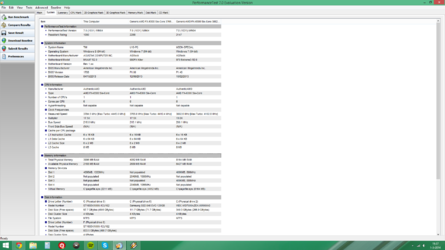
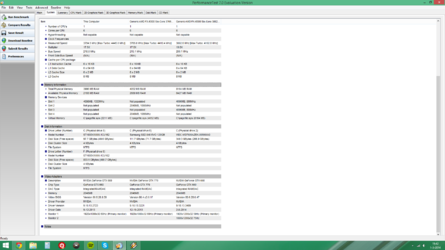
And here comes my test results and also the test results of the others.
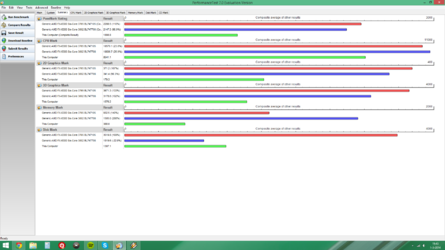
As you can see like all of my results are like twice that low as others.
Could anyone please assist me how to solve all of this? Since this is really stressing me out :/
Sorry for my poor english.