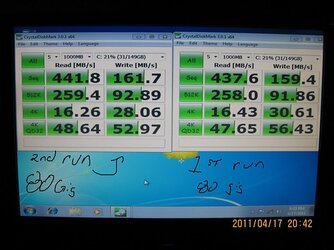- Joined
- Nov 26, 2010
I have picked up a second intel x25-M 80g ssd and plan to raid 0 the two. I asked questions in forums, watched utube vids, read up on all the parts and process but i can not get Raid 0 to work. I will post my specs at the bottom of the page.
My first intel 80g ssd has been in use as a os boot drive for about 4 months. The other intel 80g drive is brand new, just formatted and completely empty. All my drives are seen by the windows and i have access to all drives. All drives are in good working conditon other than a pos 250g that i have been packing around with me for several years, its got over 25000 hours and shows as failing but still works well.
My sata ports are filled as listed:
sata0 old 80g ssd
sata1 new 80g ssd
sata2 250g pos failing drive
sata3 40g ssd
sata4 wd green 1tb 6gb/s model
sata5,6,7 empty
All drives are seen in post and bios. When i set the sata 0-1 to raid and re-start both my drives disappear but i can still move onto raid utility and can see my only to spinner drives but no ssds.
here are my specs
Cpu: AMD 1055T @ 3.92 with Corsair H70 watercooler-max oc so far-4050 (thanks Lordred)
Ram: Gskill Ripjaws F3 CL9 1600 4x2GB @ 1333 8 8 8 23 t1 cooled with GSkill Turbulance Ram Cooler
Mobo: Gigabyte 890gpa-ud3h Rev.2
PSU: Coolmaster GX 750W Bronze 60amp single rail
Storage: Intel X-25v 40Gb ssd + Intel X25-M 80 gig ssd (os boot) + WD 1tb green
Sound: Creative SB x-fi Fatal1ty Pro
Network: Bigfoot Killer 2100 Network Card (they do so work)
Graphics: Zotac 560 ti OC Edition (1050/20xx/2200 max oc)
PhysX: NOT IN USE
Input: G-15 keyboard + Microsoft Sidewinder X8 gaming mouse
Monitor: Samsung 2233rz 3D ready 120hz
Speakers: Logitech X-530 5.1 surround sound
OS: Windows 7 64 home prem
Case: Cooler Master HAF 932 AMD Special Edition
* Nvidia 3D Vision
* Psyko Audio 3d 5.1 surround sound gaming headphones
* Razer Vespula mouse pad (best pad ever)
* Sickelflow Kaze Master Pro-6 fan controller with temp sensors- 15 fans spinning
* 2x cold cathode UV Tubes 12"
My first intel 80g ssd has been in use as a os boot drive for about 4 months. The other intel 80g drive is brand new, just formatted and completely empty. All my drives are seen by the windows and i have access to all drives. All drives are in good working conditon other than a pos 250g that i have been packing around with me for several years, its got over 25000 hours and shows as failing but still works well.
My sata ports are filled as listed:
sata0 old 80g ssd
sata1 new 80g ssd
sata2 250g pos failing drive
sata3 40g ssd
sata4 wd green 1tb 6gb/s model
sata5,6,7 empty
All drives are seen in post and bios. When i set the sata 0-1 to raid and re-start both my drives disappear but i can still move onto raid utility and can see my only to spinner drives but no ssds.
here are my specs
Cpu: AMD 1055T @ 3.92 with Corsair H70 watercooler-max oc so far-4050 (thanks Lordred)
Ram: Gskill Ripjaws F3 CL9 1600 4x2GB @ 1333 8 8 8 23 t1 cooled with GSkill Turbulance Ram Cooler
Mobo: Gigabyte 890gpa-ud3h Rev.2
PSU: Coolmaster GX 750W Bronze 60amp single rail
Storage: Intel X-25v 40Gb ssd + Intel X25-M 80 gig ssd (os boot) + WD 1tb green
Sound: Creative SB x-fi Fatal1ty Pro
Network: Bigfoot Killer 2100 Network Card (they do so work)
Graphics: Zotac 560 ti OC Edition (1050/20xx/2200 max oc)
PhysX: NOT IN USE
Input: G-15 keyboard + Microsoft Sidewinder X8 gaming mouse
Monitor: Samsung 2233rz 3D ready 120hz
Speakers: Logitech X-530 5.1 surround sound
OS: Windows 7 64 home prem
Case: Cooler Master HAF 932 AMD Special Edition
* Nvidia 3D Vision
* Psyko Audio 3d 5.1 surround sound gaming headphones
* Razer Vespula mouse pad (best pad ever)
* Sickelflow Kaze Master Pro-6 fan controller with temp sensors- 15 fans spinning
* 2x cold cathode UV Tubes 12"