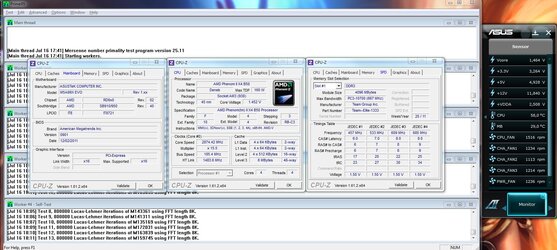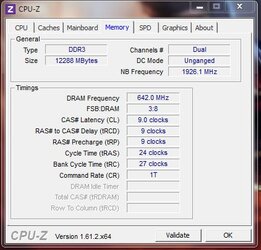So hi.. Long time no forum visit. Last time i came here was like a year ago.
Recently i have been trying to overclock my older phenom 2 rig. Got a new motherboard that is supposed to overclock better.
I have been able to reach 3.7 Ghz. the speed im more than happy with. i just need more stability. I have got hooked at livestreaming games. And even tho this overclock is quite stable just gaming.. when streaming i always get BSOD's randomly.
here are the normally requested screens. as u can see prime 95 is running blend in the background. so the CPu is properly stressed.
Specs are in sig.
Recently i have been trying to overclock my older phenom 2 rig. Got a new motherboard that is supposed to overclock better.
I have been able to reach 3.7 Ghz. the speed im more than happy with. i just need more stability. I have got hooked at livestreaming games. And even tho this overclock is quite stable just gaming.. when streaming i always get BSOD's randomly.
here are the normally requested screens. as u can see prime 95 is running blend in the background. so the CPu is properly stressed.
Specs are in sig.