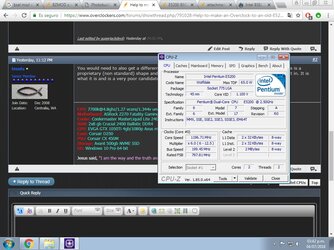superjackdevil
New Member
- Joined
- Jul 3, 2018
Hi, I have a Compaq DC5800 sff that I'm trying to revive since it's a PC that I had lying in the closet since I do not remember when ...
Well I bought ram memories, 2 hard drives and a low profile video card, finally I would like to make a small overclock to the processor and get to 3Ghz without risk and if possible 3.2ghz or more
I leave some data of my pc
HP dc 5800 sff stock
Intel dual core E5200 2.5 ghz Stock
4 Gb ram ddr2 800hmz
PCIx16 Nvidia Gt 710 1 gb ddr3
Hard disk sata samsung Stock of 60 Gb x 3
240W Stock Power
DVD Player samsung Stock
some temperature data taken from the MSI afterburner
Temperature GPU min 33º - max 54º
CPU1 temperature min 37º - max 51º
CPU2 temperature min 37º - max 52º
CPU usage min 0% - max 100%
CPU clock min 1197mhz - max 2856mhz
RAM usage min 790MB - max 3434MB
Data obtained from the Everest UE
Type of CPU DualCore Intel Pentium E5200, 2500 MHz (12.5 x 200)
Name of Hewlett-Packard HP Compaq motherboard dc5800 Small Form Factor
Intel Bearlake Q33 Motherboard Chipset
System memory 4080 MB (DDR2-800 DDR2 SDRAM)
DIMM1: Samsung M3 78T2863QZS-CF7 1GB DDR2-800 DDR2 SDRAM (6-6-6-18 @ 400 MHz) (5-5-5-15 @ 333 MHz) (4-4-4-12 @ 266 MHz)
DIMM2: Hynix HYMP112U64CP8-S6 1GB DDR2-800 DDR2 SDRAM (6-6-6-18 @ 400 MHz) (5-5-5-15 @ 333 MHz) (4-4-4-12 @ 266 MHz)
DIMM3: Samsung M3 78T2863QZS-CF7 1GB DDR2-800 DDR2 SDRAM (6-6-6-18 @ 400 MHz) (5-5-5-15 @ 333 MHz) (4-4-4-12 @ 266 MHz)
DIMM4: Hynix HYMP112U64CP8-S6 1GB DDR2-800 DDR2 SDRAM (6-6-6-18 @ 400 MHz) (5-5-5-15 @ 333 MHz) (4-4-4-12 @ 266 MHz)
Type of Compaq BIOS
BIOS version 786F2 v01.53
try to do OC from the bios but for reasons of HP can not, try also with Setfsb and ClockGen but I can not find what to put in ICS since in my mother card I get
9810487
0923
9LP505-2HFLF
and a different chip smaller and silver
14.318H9E
since it has to be a PLL specifies for the programs to work and the overclock
BSEL can be made safe please tell me and if last of the last nothing works an alternative motherboard where you can get the most out of the processor without having to change more components
Thank you for your answers
Well I bought ram memories, 2 hard drives and a low profile video card, finally I would like to make a small overclock to the processor and get to 3Ghz without risk and if possible 3.2ghz or more
I leave some data of my pc
HP dc 5800 sff stock
Intel dual core E5200 2.5 ghz Stock
4 Gb ram ddr2 800hmz
PCIx16 Nvidia Gt 710 1 gb ddr3
Hard disk sata samsung Stock of 60 Gb x 3
240W Stock Power
DVD Player samsung Stock
some temperature data taken from the MSI afterburner
Temperature GPU min 33º - max 54º
CPU1 temperature min 37º - max 51º
CPU2 temperature min 37º - max 52º
CPU usage min 0% - max 100%
CPU clock min 1197mhz - max 2856mhz
RAM usage min 790MB - max 3434MB
Data obtained from the Everest UE
Type of CPU DualCore Intel Pentium E5200, 2500 MHz (12.5 x 200)
Name of Hewlett-Packard HP Compaq motherboard dc5800 Small Form Factor
Intel Bearlake Q33 Motherboard Chipset
System memory 4080 MB (DDR2-800 DDR2 SDRAM)
DIMM1: Samsung M3 78T2863QZS-CF7 1GB DDR2-800 DDR2 SDRAM (6-6-6-18 @ 400 MHz) (5-5-5-15 @ 333 MHz) (4-4-4-12 @ 266 MHz)
DIMM2: Hynix HYMP112U64CP8-S6 1GB DDR2-800 DDR2 SDRAM (6-6-6-18 @ 400 MHz) (5-5-5-15 @ 333 MHz) (4-4-4-12 @ 266 MHz)
DIMM3: Samsung M3 78T2863QZS-CF7 1GB DDR2-800 DDR2 SDRAM (6-6-6-18 @ 400 MHz) (5-5-5-15 @ 333 MHz) (4-4-4-12 @ 266 MHz)
DIMM4: Hynix HYMP112U64CP8-S6 1GB DDR2-800 DDR2 SDRAM (6-6-6-18 @ 400 MHz) (5-5-5-15 @ 333 MHz) (4-4-4-12 @ 266 MHz)
Type of Compaq BIOS
BIOS version 786F2 v01.53
try to do OC from the bios but for reasons of HP can not, try also with Setfsb and ClockGen but I can not find what to put in ICS since in my mother card I get
9810487
0923
9LP505-2HFLF
and a different chip smaller and silver
14.318H9E
since it has to be a PLL specifies for the programs to work and the overclock
BSEL can be made safe please tell me and if last of the last nothing works an alternative motherboard where you can get the most out of the processor without having to change more components
Thank you for your answers
Last edited: