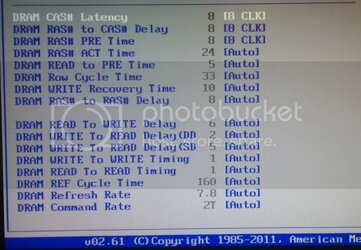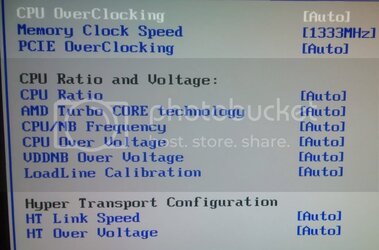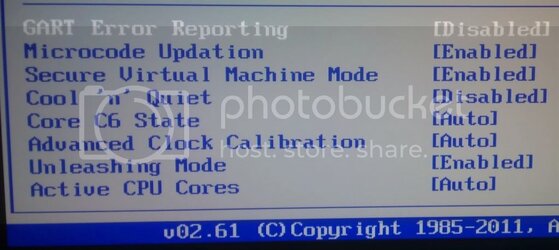- Joined
- Mar 6, 2008
I have an AMD 8150 system, now a week ago I was playing Deus Ex Human Revolution and my complete system froze, with a really nice high pitched sound through my speakers... I could not go back to desktop, I had to reset, anyway when I tried to play the game again, within 5 secs it done the same thing!!!
However before this happened I could play the game with no issues..
So I thought graphics card fault... Changed card same issue... Even changed to an Asus branded card...
I have now changed my PSU to an 800W corsair gaming PSU, which is quite nice...
However games still run pretty bad, freezing all the time, however the system does not reset now, its just really jerky playing games...
I have the following system
AMD 8150 Stock speed
16GB AMD performance memory (tested overnight ok)
1 x Liteon 256GB solid state hard drive ( tested ok)
1 X ASUS M5 A78L USB3 mainboard, with latest BIOS
1 x ASUS 6850 Gcard...
+ another 4 western digital hard drives for storage... they are tested ok aswell
they are tested ok aswell
I did have a look at the processor and it does have a notch in the top!!! However if I had a faulty processor, I would know about it... I would be having trouble no matter what I do, however my issue is just with games, its like Im playing on an old P4!!!


Also can someone point me out what I should do in the Bios settings, so far everything is auto...
Thanks for your help with this!!!
However before this happened I could play the game with no issues..
So I thought graphics card fault... Changed card same issue... Even changed to an Asus branded card...
I have now changed my PSU to an 800W corsair gaming PSU, which is quite nice...
However games still run pretty bad, freezing all the time, however the system does not reset now, its just really jerky playing games...
I have the following system
AMD 8150 Stock speed
16GB AMD performance memory (tested overnight ok)
1 x Liteon 256GB solid state hard drive ( tested ok)
1 X ASUS M5 A78L USB3 mainboard, with latest BIOS
1 x ASUS 6850 Gcard...
+ another 4 western digital hard drives for storage...
I did have a look at the processor and it does have a notch in the top!!! However if I had a faulty processor, I would know about it... I would be having trouble no matter what I do, however my issue is just with games, its like Im playing on an old P4!!!
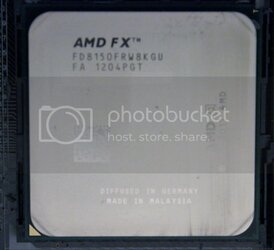

Also can someone point me out what I should do in the Bios settings, so far everything is auto...
Thanks for your help with this!!!