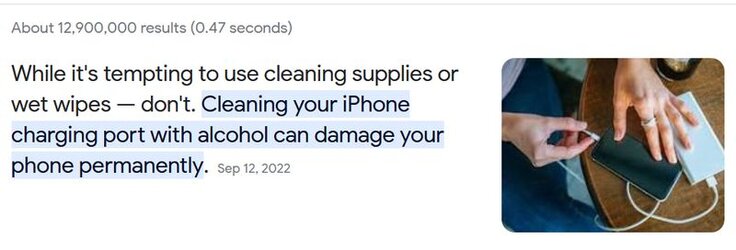- Joined
- Feb 18, 2002
Samsung ran everything with me to finally conclude there is something physically wrong with my phone only charging slow and not even recognizing fast chargers.
I took a toothpick and got out all the little balls of dust that had accumulated around the phone's USB-C Charging Port.
All of a sudden, even faster chargers work!
I wonder why the slow chargers worked and slow charging worked but fast chargers could not due to dust in the port?
I took a toothpick and got out all the little balls of dust that had accumulated around the phone's USB-C Charging Port.
All of a sudden, even faster chargers work!
I wonder why the slow chargers worked and slow charging worked but fast chargers could not due to dust in the port?