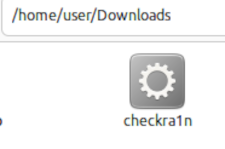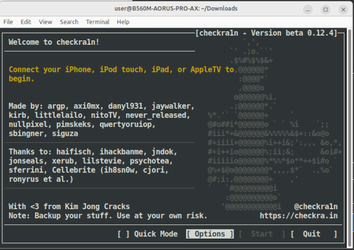- Joined
- Apr 16, 2011
- Location
- Missouri
Ok. So let me tell you the story first. I bought an iphone SE 1st gen. about 4 years ago. I wanted something small and easy to carry. It was also my very first iphone so I was very confused at first. Anyhow, a couple years later I bought an iphone X to replace it. I ended up keeping the little SE because it's just so darn cute. Now that I went and bought that 3080ti (I'm very impulsive sometimes) I need to sell my iphone X to catch up so I can pay the bills next month. However the iphone SE and the iphone X have different emails and phone numbers. The SE still has my old number on it and although I can remember the email I used when I bought it, I forgot the password. The iphone store pretty much told me it's a brick now. I refuse to give up just yet. My question is... How do I jailbreak an old iphone SE? I read up about it and it said I needed a few programs and ubuntu. I have no clue how to use ubuntu (linux?). Is there anyone here that can tell me which programs I need for an older iphone and how to use ubuntu? Thanks.