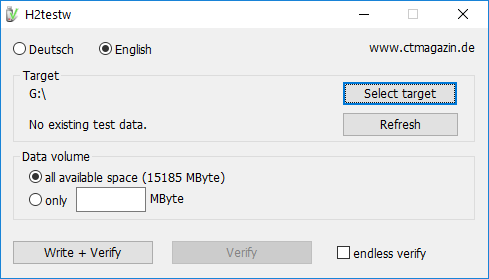- Joined
- Jul 17, 2003
I have a friend who wanted a 16GB USB drive to store audio books and music. He went to Amazon and purchased a lot of 5 16GB thumb drives. When they arrived, they appear to be 32GB. This could have been a mistake. E.G. Maybe my friend didn't read it close enough and ordered 32GB. Maybe he forgot what he ordered and thought they were supposed to be 16GB. (Friends my age do that. Forget things.) Maybe the guy at Amazon grabbed from the wrong bin or these were placed in the wrong bin at Amazon. I don't know.
It is unusual for a scammer USB drive to be more than advertised but we want to test it out anyway.
What is the best tool to check it's actual size instead of the reported size?
It is unusual for a scammer USB drive to be more than advertised but we want to test it out anyway.
What is the best tool to check it's actual size instead of the reported size?