- Joined
- Oct 28, 2017
Hello dear ocf men
Can you look over photo and help me figure out:
#1 see max frequencies? They're all over the place. I have turbo dusabled and 175bclk X 21 = 3675 in bios.
#2 max temperature 436°? I may need a better cooling on that component?
#3 dram voltage 1.72? I have it manually set 1.5v
Thank you
Edit
Foto sorry, forgot to upload. Here:
View attachment 199710
Can you look over photo and help me figure out:
#1 see max frequencies? They're all over the place. I have turbo dusabled and 175bclk X 21 = 3675 in bios.
#2 max temperature 436°? I may need a better cooling on that component?
#3 dram voltage 1.72? I have it manually set 1.5v

Thank you
Edit
Foto sorry, forgot to upload. Here:
View attachment 199710
Last edited:
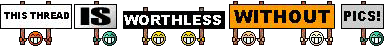
 I remembered while typing, but orgot when finished typing. Sry
I remembered while typing, but orgot when finished typing. Sry