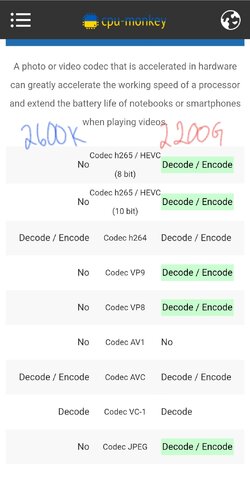- Joined
- May 6, 2008
I use my old gaming rig with an i7-2600k @ 4.7 on my basement HTPC. Was trying to play john wick via VLC. I tried a few other players, but VLC still had the least stuttering. Movie was fine for the first 20min or so, but as soon as the action started it starting lagging out.
Edit, the 2600k sits at 100% usage the whole movie
I was trying to watch a copy of John wick. I am trying this new method of downloading a digital copy vs streaming to see if I can tell the difference without compression of streaming. Also added some more speakers to try atmos. Anyway it seems my processor is to old or something. Even my upstairs HTPC with a low level amd 2200g using Vega 8 Graphics ran at 15-25% cpu usage running this movie.
Given the raw CPU power the 2 chips are not that far apart. So my assumtion is somethign is wrong on my basement/projector HTPC or its just outdated architecture?????
Thanks for any ideas to try.
Edit, the 2600k sits at 100% usage the whole movie
I was trying to watch a copy of John wick. I am trying this new method of downloading a digital copy vs streaming to see if I can tell the difference without compression of streaming. Also added some more speakers to try atmos. Anyway it seems my processor is to old or something. Even my upstairs HTPC with a low level amd 2200g using Vega 8 Graphics ran at 15-25% cpu usage running this movie.
Given the raw CPU power the 2 chips are not that far apart. So my assumtion is somethign is wrong on my basement/projector HTPC or its just outdated architecture?????
Thanks for any ideas to try.
Last edited: