- Joined
- Oct 5, 2008
- Location
- Cumbria (UK)
The following screenshot shows my problem best.

As you can see my shared "S" drive on my fileserver should be labelled "Data". It is in drive manager and properties but explorer labels it as "pendrive"?...and I cannot seem to correct it
Not sure how this happened as the only USB pendrive used on this system is labelled "freecom" so god knows where the name pendrive came from
The OS is Windows Server 2008R2 x64
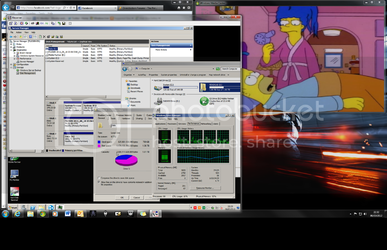
As you can see my shared "S" drive on my fileserver should be labelled "Data". It is in drive manager and properties but explorer labels it as "pendrive"?...and I cannot seem to correct it

Not sure how this happened as the only USB pendrive used on this system is labelled "freecom" so god knows where the name pendrive came from
The OS is Windows Server 2008R2 x64
Last edited:


