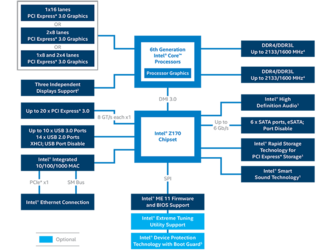I'm currently building a rig and was hoping to fit it with the Intel 750 PCIE SSD (the actual slot-in card one, not the 2.5" hard drive looking one, not sure if there's proper terminology for these).
The PC I'm going to build however is Z170 / 1151 based - Intel specifies only "A system based on the Intel® Z97 Chipset, Intel® X99 Chipset, or newer chipset." for the 750.
I'm just wondering whether anyone is using an Intel 750 as a boot drive on a Z170/1151 board and whether they had any issues installing it etc?
Additionally, the board I'm thinking of getting is the Asus Z170-WS, which as you can see on in the link about 1/2 way down the page, it mentions supporting NVMe via a U.2 connector and also via the M.2 slots but it doesn't mention whether NVMe is supported for the regular PCIe slots? This might be one of those "obvious answer" things but this is all new tech to me so I'm playing catch-up and finding it hard to find answers on the web. Thanks!
The PC I'm going to build however is Z170 / 1151 based - Intel specifies only "A system based on the Intel® Z97 Chipset, Intel® X99 Chipset, or newer chipset." for the 750.
I'm just wondering whether anyone is using an Intel 750 as a boot drive on a Z170/1151 board and whether they had any issues installing it etc?
Additionally, the board I'm thinking of getting is the Asus Z170-WS, which as you can see on in the link about 1/2 way down the page, it mentions supporting NVMe via a U.2 connector and also via the M.2 slots but it doesn't mention whether NVMe is supported for the regular PCIe slots? This might be one of those "obvious answer" things but this is all new tech to me so I'm playing catch-up and finding it hard to find answers on the web. Thanks!
Last edited: