Hello. My SSD: Ssd Samsung Evo 850 250 GB, motherboard Asus Sabertooth Z97 Mark 2 UEFI,
So i want to write about my issues with Windows 10 just before format, when i was on MBR partition. I want to be sure that my SSD is fine or not.
So listen.
Windows 10 get somehow broken.
First. When starting Windows 10 boot loader starts by "preparing automatic repair" and diagnosing pc. Then after this i get screen with Your pc did not start correctly or Automatic Repair couldnt repair your pc . And when i click restart then Windows 10 boot fine. So i am needing 2 boots to boot properly to windows. Automatic repair started every restart of pc, every start of pc.
Next.When i was in Windows 10. Task manager and event viewer was not responding and some of the applications stop responding. I was clicking and nothing happening.
Somebody with the same SSD Samsung Evo 850 get similiar issues and ssd was faulty.
Link:
http://www.tomshardware.co.uk/answers/id-2600057/samsung-850-evo-festival-problems.html
He said:
" From this point everything went to hell, and after multiple windows reinstalls here's some of what happens:
- Windows installs but errors immediately follows;
- Some windows updates install but eventually start failing until windows update fails completely;
- Windows installs, updates install but eventually windows fails to load and enters repair mode claiming startup errors;
- Programs stop working for no apparent reason, some examples: Browsers won't run, file associations disappear (class registration errors), explorer;
- Driver problems with peripherals,
- File system corruption errors;
- I got situations where the computer would get stuck in a reboot/system restore/repair loop "
Its similiar issues.
That was similiar symptoms to my symptoms what i get before format. And he change ssd and issues are gone.
.
So thats mean i have faulty ssd or not necessary?
Also this is my smart , look and check:

Smart is fine, no errors in memtest86, and i have normal good SSD benchmark scores. Any ideas why i was get problems? Is this related to my SSD or more software cause?
So i want to write about my issues with Windows 10 just before format, when i was on MBR partition. I want to be sure that my SSD is fine or not.
So listen.
Windows 10 get somehow broken.
First. When starting Windows 10 boot loader starts by "preparing automatic repair" and diagnosing pc. Then after this i get screen with Your pc did not start correctly or Automatic Repair couldnt repair your pc . And when i click restart then Windows 10 boot fine. So i am needing 2 boots to boot properly to windows. Automatic repair started every restart of pc, every start of pc.
Next.When i was in Windows 10. Task manager and event viewer was not responding and some of the applications stop responding. I was clicking and nothing happening.
Somebody with the same SSD Samsung Evo 850 get similiar issues and ssd was faulty.
Link:
http://www.tomshardware.co.uk/answers/id-2600057/samsung-850-evo-festival-problems.html
He said:
" From this point everything went to hell, and after multiple windows reinstalls here's some of what happens:
- Windows installs but errors immediately follows;
- Some windows updates install but eventually start failing until windows update fails completely;
- Windows installs, updates install but eventually windows fails to load and enters repair mode claiming startup errors;
- Programs stop working for no apparent reason, some examples: Browsers won't run, file associations disappear (class registration errors), explorer;
- Driver problems with peripherals,
- File system corruption errors;
- I got situations where the computer would get stuck in a reboot/system restore/repair loop "
Its similiar issues.
That was similiar symptoms to my symptoms what i get before format. And he change ssd and issues are gone.
.
So thats mean i have faulty ssd or not necessary?
Also this is my smart , look and check:
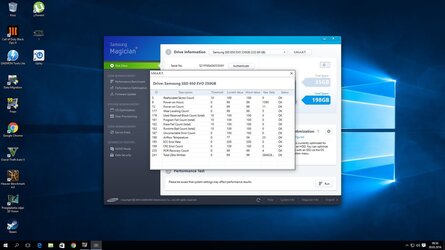
Smart is fine, no errors in memtest86, and i have normal good SSD benchmark scores. Any ideas why i was get problems? Is this related to my SSD or more software cause?
