- Joined
- Feb 12, 2004
- Location
- The Netherlands
http://www.notebooktotaal.nl/book-1....html?osCsid=05ec11606a162705ab826b6637849c85
http://www.bto.eu/html/detail_home.asp?PartnerID=1&lang=nl&DisplayPartnerID=1&ProductID=566
I bought the laptop from Notebooktotaal. The rep on 9lives forum seemed to be quite active, answering all the questions and providing pics. It made a nice change and definitely a plus. The BTO guy is also active there, but the NBT one seems to be a bit *more* active. Tbh got classmates who ordered from BTO directly and haven't had issues, so personal preference. NBT does offer a year special guarantee on top of the standard 2, so that can also be a deciding factor.
The laptops are also based on Clevo's.
My specs:
17.3" non-glare HD screen (1920x1080)
Intel Ivy Bridge 3610QM + 4000HD GPU
16GB DDR3 Corsair Vengeance @ 1600MHz
(2 more free slots available)
AMD/ATI 7970M GPU with 2GB GDDR5
Samsung 830 256GB SSD
WD 2.5" Black 7200RPM 750GB HDD*
Blu-Ray Writer
Onkyo speakers (for what that's worth, more on that later)
Backlit LED keyboard
Intel Centrino Advanced N 6235 Dual band wifi card
Logitech MX Performance mouse*
Total cost: Slightly under €2.000 // USD = +- 2500
*components bought seperately
Right that's the basics, I think. I purchased this laptop beginning of September. Ordered it on a Monday evening; arrived next Tuesday morning. Transport company was GLS.
It's main purpose is two-fold. First, a mobile workstation for college projects that involve networking/servers (Hyper V, VMware, multiple instances) and as a desktop replacment (see sig) on which to play games.
Arrival:

Got a bit concerned when I saw this

Time to find out what the box contained and any damage

Luckily this was at the bottom of the case. I inspected the hole at the bottom and no real penetration had occured. Even if it had, the Targus would have taken the hit.

Unpacked

Top and bottom



Available ports:
From left to right: Blu Ray Writer, Headphone in, Mic In, S/PDIF Out, Line-In, USB 2.0
Note: I know it says DVD/CD RW on the drive bezel. I called up the manufacturer and they explained that they get the drives OEM and these were the only Bezels they had. Bit strange imo, but there you go. I confirmed the BD RW specs in BIOS and Windows. Have yet to try a burning though.

Mini IEEE 1394a, RJ-45 LAN, 2x USB 3.0, ESATA, Multi-in-1 card reader,

Exhaust ports (duh), Display port, HDMI-out, DVI-out, DC-in

Global view:

LED Keyboard is split into 3 different area's. My 4 and 8 yr old nieces thought it was quite cool, but 99% of the time I have a light on, so...

First boot up (BIOS)
At this point I hadn't yet installed the WD drive, wanted to make sure everything was ok before frakking around with internals

One of the first things I did was rate the performance. Kinda hoped to get a 7.9 on the GPU, but that's the ego in me. I know that laptop GPUs != desktop GPUs. Oh well.

Time to install the WD drive. Here is where things got a bit awkward. Nor the drive or the laptop came with any extra screws to attach it. I didn't even know where to install it, lol. I had thought there'd be a second drive slot underneath, but I was wrong...kindof. This left me worried that the drive slot would be under the keyboard where the other two ram slots are.
Luckily later that afternoon the sales/tech rep from the company called me to see if it had arrived ok (nice touch) and I explained my situation to him. He said that the drive slot was UNDERNEATH the Blu Ray drive. Alrighty then
As you can see, the BD drive is already removed. What you see is the empty housing for a second HDD.

Housing removed

Screw problem. As I said earlier, no extra screws and nothing I had in enough quantities for the drive. So I took the silver screw on the right to my local hardware store, they found a similar one, except LONGER and they cut them down to size for me + didn't charge me for the 3 screws (needed four total, used the one I found aswell)
(needed four total, used the one I found aswell)
Props to the store so they deserve an honourable mention http://www.campie.nl/

Was a bit worried about the slightly larger head, but it fit neatly as you'll see in the next pic.

Now to the fun stuff !
The laptop came with Win 7 Pro x64 pre-installed inlcuding the driver software, but no unnecessary garbage that you'd associate with other laptops. My first order of business was to secure it, so on goes the AV, Firewall, updates, etc. Resized the SSD for a 60GB Win partition and rest for programs. Also a test of the SSD by installing a game onto it (yes, Tanks )
)

Getting the WD ready (takes a while ) but most of my programs are going on it, including most games, so it's pretty much a pre req. The SSD will be saved for virtual servers and the games I deem need its speed, but that's pretty limited.
) but most of my programs are going on it, including most games, so it's pretty much a pre req. The SSD will be saved for virtual servers and the games I deem need its speed, but that's pretty limited.

Testing
CPUZ:

3DMark11 (Free version)
Is it me or do these results seem a bit...off? I dunno, laptop graphics seems to be a bit weird. I know they throttle down and throttle up depending on use (seen it in CPUz, cpu @ idle is 1.2, load goes to 3.1)

Crystal Mark and HD Tune Pro
HD Tune seems a bit off, the Samsungs are supposed to be rated at 520 Read and around 400 Write. Crystal sems to be a bit more on the money

My thoughts:
--The laptop itself seems solid, although the keyboard is a lot different to what I'm used to and I'm still getting used to it. Typing/gaming is weird, ie Windows key on the right, but then again this *is* my first laptop. Getting better all the time though.
--Speakers are a bit meh, branded or not, they are still laptop speakers. Since 2005 I've been using Z-5500's and I guess I'm a bit spoilt. Once hooked up to a pair of headphones, or recently my Z-5500's (S/PDIF to Optical convertor) it sounds f***ing awesome.
--Battery life is decent, around 3-4 hours on energy saver mode. Tried two games of tanks on it and took it down from 75 to 54%, lol. Not quite sure how to handle charging. Nowadays I try and use it on the mains as much as possible. If I use it on battery, I'll let the battery get t to it's minimum before recharging it again. Otherwise you get an inconsistent see-saw effect which is bad for rechargeables, no?
(personal note, have to go read the battery thread again )
)
--The free carry case is adequate, but that's about it. I'm still uber cautious when lugging it around as padding is minimal. Seems to be waterproof, but I stil cover the laptop with a plastic bag around the edges when it rains, just to be safe. One of the zipper clips has fallen off already and the strap has come loose twice. Scared the crap out of me so now use the short handle most of the time.
--MX Performance mouse is awesome. Good battery life. Still prefer my MX518 for gaming, but I'll add pics/review it later.
--Touchpad is frikking HORRIBLE. Firstly, it seems to be carved out of the same mold as the case (ie, look at the horizontal lines, bit like wood continuing the grain), instead of being ultrasmooth/shiny like I've seen on other laptops. It has a mind of it's own, goes where it wants, zooms in/out at random, does weird things. Drives me totally bonkers.
--Thumbprint..is totally useless. Tried and tried and tried, different swipes, fingers, thumbs, couldn't get an accurate reading. So bleh. Would have been a cool feature to work with.
--Laptop DC power unit makes a pitched electric noise when hooked up drawing power. Not annoying when you're in a busy environment, but even in class with the teacher talking you'll hear it. Speaking of that, everyone at school was like "WTF THAT POWER BRICK IS HUUUUUUUUUUUUUUGE). It's massive compared to everyone elses, even those with an Asus G74.
--Once you've finished using a new program, the Catalyst Control Center will ask into which mode it should be set for the graphics. High Performance or Power Saving. I like that.
--Eve Online, can't seem to switch it from HD4000 (in game menu) to the 7970M. Bit strange. Seems to work fine, then again haven't really tested it in a fleet situation yet. I did set everything high and looked bloody amazing.
-Wifi gaming lags. Noticed it a lot playing WoT, even sitting 1-2m away from the router. Extremely annoying. Never had that issue with cable. Friends said it's a driver issue, but there is no newer drive for this adapter. Thinking I should have gone with a BigFoot card instead.
--Smudges like a mofo. Can be distracting. No matter how careful you are, the surface area's smudge quite easily and attract dust. Even the screen. Nothing to be done about that I guess except regular cleaning.
--Screen isn't totally non glare, sometimes annoying, but I've seen much worse. It's quite decent compared to most.
Conclusion:
Decent (gaming) laptop. Has some quirks but nothing that makes me want to chuck it out of the window (except the touchpad). Like I said earlier, feels sold, no bending, even when taking it in/out of the bag on a continual basis (ie college, moving from class to class). Have yet to test it to the limit, but I'll see how it fares with XCOM:EU and other peoples reaction to the 3dmark scores. Driver isn't certified, not sure if that's an ongoing issue with the 7970M or that 3dmark is just being retarded.
Sound quality is alright I guess, but then again no real comparison for me to base it against. Most of the people who would buy such a laptop are going to be using headphones anyhow.
Train use....oh my. I spend 3hrs return trip in a train. Don't even think of using a fold out tray for it, it's too big. Also the screen will vibrate back and forth due to trains having non-existant intertial stabilisers. Using it on your lap is much better, less vibration, more stability.
The total package you have to lug around isn't light, but not all too heavy. I guess it might be different for those lazy gits who just game all day eating nachos. Think of it as an extra workout for your arms. It'll get easier. I don't really have an issue with it anyhow, except for having to be ultra-careful, especially when getting to the train station on a bike/bus.
Anyhow, been typing this up for the past 4 hours, so I'll let it be. I'll edit/add comments/more pics later if needed. Any questions/comments just fire away.
http://www.bto.eu/html/detail_home.asp?PartnerID=1&lang=nl&DisplayPartnerID=1&ProductID=566
I bought the laptop from Notebooktotaal. The rep on 9lives forum seemed to be quite active, answering all the questions and providing pics. It made a nice change and definitely a plus. The BTO guy is also active there, but the NBT one seems to be a bit *more* active. Tbh got classmates who ordered from BTO directly and haven't had issues, so personal preference. NBT does offer a year special guarantee on top of the standard 2, so that can also be a deciding factor.
The laptops are also based on Clevo's.
My specs:
17.3" non-glare HD screen (1920x1080)
Intel Ivy Bridge 3610QM + 4000HD GPU
16GB DDR3 Corsair Vengeance @ 1600MHz
(2 more free slots available)
AMD/ATI 7970M GPU with 2GB GDDR5
Samsung 830 256GB SSD
WD 2.5" Black 7200RPM 750GB HDD*
Blu-Ray Writer
Onkyo speakers (for what that's worth, more on that later)
Backlit LED keyboard
Intel Centrino Advanced N 6235 Dual band wifi card
Logitech MX Performance mouse*
Total cost: Slightly under €2.000 // USD = +- 2500
*components bought seperately
Right that's the basics, I think. I purchased this laptop beginning of September. Ordered it on a Monday evening; arrived next Tuesday morning. Transport company was GLS.
It's main purpose is two-fold. First, a mobile workstation for college projects that involve networking/servers (Hyper V, VMware, multiple instances) and as a desktop replacment (see sig) on which to play games.
Arrival:
Got a bit concerned when I saw this
Time to find out what the box contained and any damage
Luckily this was at the bottom of the case. I inspected the hole at the bottom and no real penetration had occured. Even if it had, the Targus would have taken the hit.
Unpacked
Top and bottom
Available ports:
From left to right: Blu Ray Writer, Headphone in, Mic In, S/PDIF Out, Line-In, USB 2.0
Note: I know it says DVD/CD RW on the drive bezel. I called up the manufacturer and they explained that they get the drives OEM and these were the only Bezels they had. Bit strange imo, but there you go. I confirmed the BD RW specs in BIOS and Windows. Have yet to try a burning though.
Mini IEEE 1394a, RJ-45 LAN, 2x USB 3.0, ESATA, Multi-in-1 card reader,
Exhaust ports (duh), Display port, HDMI-out, DVI-out, DC-in
Global view:
LED Keyboard is split into 3 different area's. My 4 and 8 yr old nieces thought it was quite cool, but 99% of the time I have a light on, so...
First boot up (BIOS)
At this point I hadn't yet installed the WD drive, wanted to make sure everything was ok before frakking around with internals
One of the first things I did was rate the performance. Kinda hoped to get a 7.9 on the GPU, but that's the ego in me. I know that laptop GPUs != desktop GPUs. Oh well.
Time to install the WD drive. Here is where things got a bit awkward. Nor the drive or the laptop came with any extra screws to attach it. I didn't even know where to install it, lol. I had thought there'd be a second drive slot underneath, but I was wrong...kindof. This left me worried that the drive slot would be under the keyboard where the other two ram slots are.
Luckily later that afternoon the sales/tech rep from the company called me to see if it had arrived ok (nice touch) and I explained my situation to him. He said that the drive slot was UNDERNEATH the Blu Ray drive. Alrighty then

As you can see, the BD drive is already removed. What you see is the empty housing for a second HDD.
Housing removed
Screw problem. As I said earlier, no extra screws and nothing I had in enough quantities for the drive. So I took the silver screw on the right to my local hardware store, they found a similar one, except LONGER and they cut them down to size for me + didn't charge me for the 3 screws
 (needed four total, used the one I found aswell)
(needed four total, used the one I found aswell)Props to the store so they deserve an honourable mention http://www.campie.nl/
Was a bit worried about the slightly larger head, but it fit neatly as you'll see in the next pic.
Now to the fun stuff !
The laptop came with Win 7 Pro x64 pre-installed inlcuding the driver software, but no unnecessary garbage that you'd associate with other laptops. My first order of business was to secure it, so on goes the AV, Firewall, updates, etc. Resized the SSD for a 60GB Win partition and rest for programs. Also a test of the SSD by installing a game onto it (yes, Tanks
 )
)
Getting the WD ready (takes a while
Testing
CPUZ:
3DMark11 (Free version)
Is it me or do these results seem a bit...off? I dunno, laptop graphics seems to be a bit weird. I know they throttle down and throttle up depending on use (seen it in CPUz, cpu @ idle is 1.2, load goes to 3.1)
Crystal Mark and HD Tune Pro
HD Tune seems a bit off, the Samsungs are supposed to be rated at 520 Read and around 400 Write. Crystal sems to be a bit more on the money
My thoughts:
--The laptop itself seems solid, although the keyboard is a lot different to what I'm used to and I'm still getting used to it. Typing/gaming is weird, ie Windows key on the right, but then again this *is* my first laptop. Getting better all the time though.
--Speakers are a bit meh, branded or not, they are still laptop speakers. Since 2005 I've been using Z-5500's and I guess I'm a bit spoilt. Once hooked up to a pair of headphones, or recently my Z-5500's (S/PDIF to Optical convertor) it sounds f***ing awesome.
--Battery life is decent, around 3-4 hours on energy saver mode. Tried two games of tanks on it and took it down from 75 to 54%, lol. Not quite sure how to handle charging. Nowadays I try and use it on the mains as much as possible. If I use it on battery, I'll let the battery get t to it's minimum before recharging it again. Otherwise you get an inconsistent see-saw effect which is bad for rechargeables, no?
(personal note, have to go read the battery thread again
--The free carry case is adequate, but that's about it. I'm still uber cautious when lugging it around as padding is minimal. Seems to be waterproof, but I stil cover the laptop with a plastic bag around the edges when it rains, just to be safe. One of the zipper clips has fallen off already and the strap has come loose twice. Scared the crap out of me so now use the short handle most of the time.
--MX Performance mouse is awesome. Good battery life. Still prefer my MX518 for gaming, but I'll add pics/review it later.
--Touchpad is frikking HORRIBLE. Firstly, it seems to be carved out of the same mold as the case (ie, look at the horizontal lines, bit like wood continuing the grain), instead of being ultrasmooth/shiny like I've seen on other laptops. It has a mind of it's own, goes where it wants, zooms in/out at random, does weird things. Drives me totally bonkers.
--Thumbprint..is totally useless. Tried and tried and tried, different swipes, fingers, thumbs, couldn't get an accurate reading. So bleh. Would have been a cool feature to work with.
--Laptop DC power unit makes a pitched electric noise when hooked up drawing power. Not annoying when you're in a busy environment, but even in class with the teacher talking you'll hear it. Speaking of that, everyone at school was like "WTF THAT POWER BRICK IS HUUUUUUUUUUUUUUGE). It's massive compared to everyone elses, even those with an Asus G74.
--Once you've finished using a new program, the Catalyst Control Center will ask into which mode it should be set for the graphics. High Performance or Power Saving. I like that.
--Eve Online, can't seem to switch it from HD4000 (in game menu) to the 7970M. Bit strange. Seems to work fine, then again haven't really tested it in a fleet situation yet. I did set everything high and looked bloody amazing.
-Wifi gaming lags. Noticed it a lot playing WoT, even sitting 1-2m away from the router. Extremely annoying. Never had that issue with cable. Friends said it's a driver issue, but there is no newer drive for this adapter. Thinking I should have gone with a BigFoot card instead.
--Smudges like a mofo. Can be distracting. No matter how careful you are, the surface area's smudge quite easily and attract dust. Even the screen. Nothing to be done about that I guess except regular cleaning.
--Screen isn't totally non glare, sometimes annoying, but I've seen much worse. It's quite decent compared to most.
Conclusion:
Decent (gaming) laptop. Has some quirks but nothing that makes me want to chuck it out of the window (except the touchpad). Like I said earlier, feels sold, no bending, even when taking it in/out of the bag on a continual basis (ie college, moving from class to class). Have yet to test it to the limit, but I'll see how it fares with XCOM:EU and other peoples reaction to the 3dmark scores. Driver isn't certified, not sure if that's an ongoing issue with the 7970M or that 3dmark is just being retarded.
Sound quality is alright I guess, but then again no real comparison for me to base it against. Most of the people who would buy such a laptop are going to be using headphones anyhow.
Train use....oh my. I spend 3hrs return trip in a train. Don't even think of using a fold out tray for it, it's too big. Also the screen will vibrate back and forth due to trains having non-existant intertial stabilisers. Using it on your lap is much better, less vibration, more stability.
The total package you have to lug around isn't light, but not all too heavy. I guess it might be different for those lazy gits who just game all day eating nachos. Think of it as an extra workout for your arms. It'll get easier. I don't really have an issue with it anyhow, except for having to be ultra-careful, especially when getting to the train station on a bike/bus.
Anyhow, been typing this up for the past 4 hours, so I'll let it be. I'll edit/add comments/more pics later if needed. Any questions/comments just fire away.
Last edited: