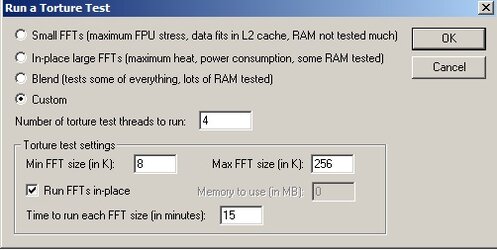- Joined
- Jun 6, 2002
1.8v is jdec spec which means that ram will be able to work in any motherboard. oc'd ram or ones with tighter timings will prolly be using higher voltage. i got some DDR2-800 in my ip35-pro running on 2.1v as they are rated. if your ram has a heatspreader, then going up to around 2v shouldnt be a problem. do keep in mind that not all ram ic's like voltage increases at all. i had some vaule micron ram that didnt like to go over 1.9v and it would cause the computer not to boot. when it did boot if over 1.9v memtest86 returned alot of errors. 1.9v and lower not having any issues, that was when i was testing to see how far it would go. it was DDR2-533 or 667 specced ram but with 1.9v and same timings it would do DDR2-900 speeds with no issue. just something to keep in mind.