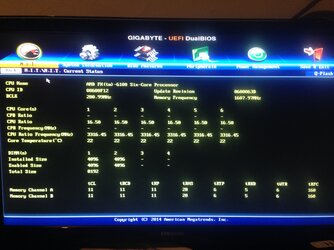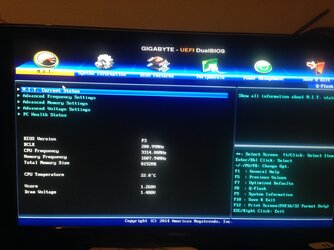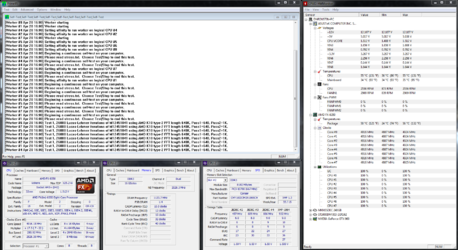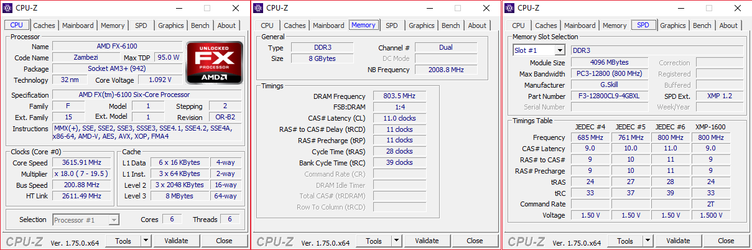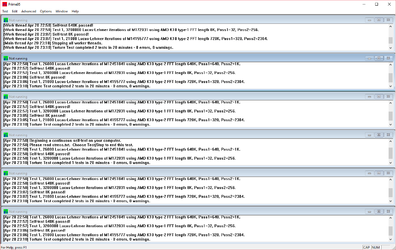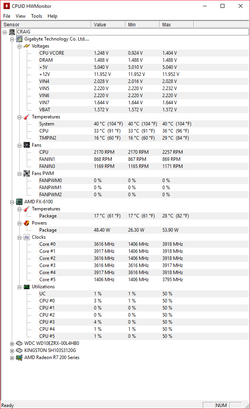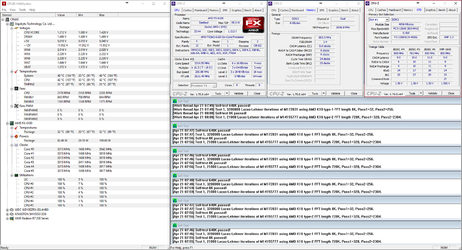- Joined
- Apr 19, 2016
Hi, Im looking to get more out of my components and was just wondering if anyone can give me any pointers on overclocking them. My system details are below:
MoBo - Gigabyte GA-990FXA-UD3 v4 F3
CPU - AMD FX-6100
CPU Cooler - Corsair CWCH80 Hydro Series H80 (running at the lowest setting)
RAM - G.Skill 8GB (2x4GB) DDR3 1600Mhz RipjawsX
PSU - Be Quiet Dark Power Pro 750W
GPU - AMD Radeon R7 200 Series
Case - Zalman Z11 (standard default fans)
I know my system isn't amazing at the start, but I'm just looking to get more out of it without having to spend anything if I can. I would greatly appreciate it if you could give me a decent config. Im looking to overclock the CPU, GPU and RAM if need be.
Thanks!
MoBo - Gigabyte GA-990FXA-UD3 v4 F3
CPU - AMD FX-6100
CPU Cooler - Corsair CWCH80 Hydro Series H80 (running at the lowest setting)
RAM - G.Skill 8GB (2x4GB) DDR3 1600Mhz RipjawsX
PSU - Be Quiet Dark Power Pro 750W
GPU - AMD Radeon R7 200 Series
Case - Zalman Z11 (standard default fans)
I know my system isn't amazing at the start, but I'm just looking to get more out of it without having to spend anything if I can. I would greatly appreciate it if you could give me a decent config. Im looking to overclock the CPU, GPU and RAM if need be.
Thanks!