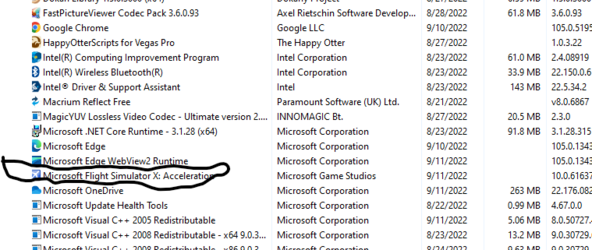- Joined
- Dec 4, 2010
I got this strange problem I can't figure it out. I just install Microsoft flight simulator on my newly built PC. Installed and activated fine. The problem is there is nothing about the flight simulator on my desktop. I click windows explore to find the app, there is none. When I do a search for the app. Its take me to the web that I don't want. I went to the control panel and click uninstall programs. I can clearly see that the program is in fact installed on my PC. But where is the hell is the program? Its must be hiding some where. Can any one tell me where to look for it and I can send it to desktop.
Bruce
Bruce