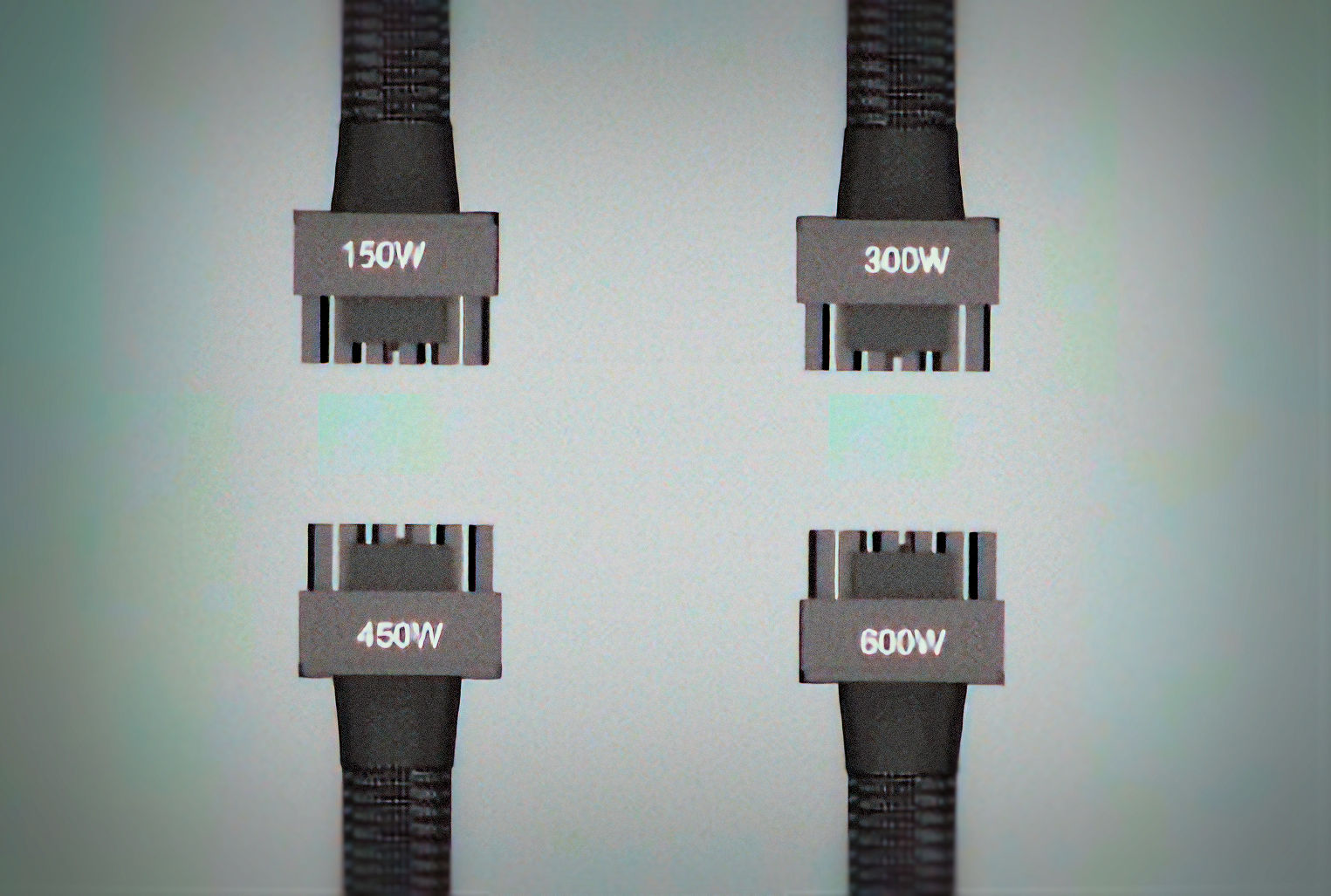- Joined
- Sep 8, 2002
- Location
- Dublin, lreland
Watt meter shows i'm drawing 425W from my 4.9ghz 8700k & RTX2080ti on an antec gold 750psu. (does not change where gpu is loaded or not).
Would this be enough for a 3090ti with the extra 200 watts rated power, bringing my total power to 625 on a 750w psu?
Would this be enough for a 3090ti with the extra 200 watts rated power, bringing my total power to 625 on a 750w psu?