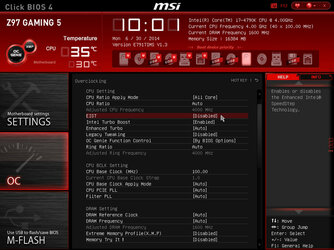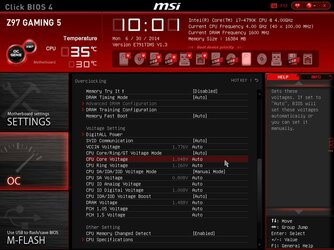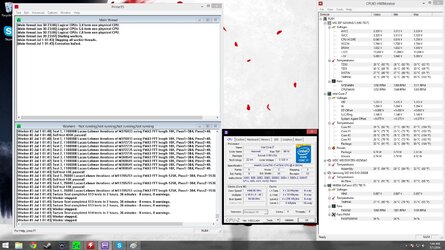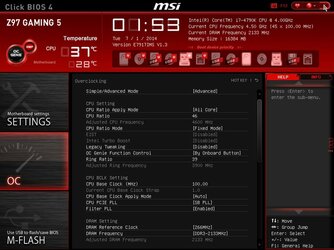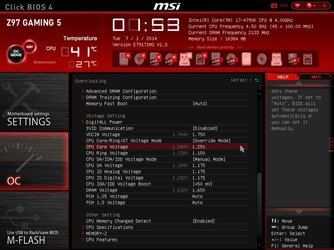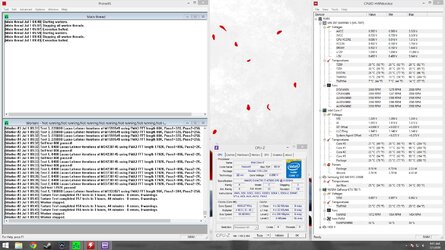- Joined
- Sep 18, 2002
- Location
- Cumberland, MD
I finally got my computer assembled and running. I've taken my time and updated Windows and installed Anti-virus and updated BIOS, and motherboard utilities.
It has two different applications to run in Windows to tweak and play with Overclocking. I've tried to check things under the BIOS, but the core multiplier and the voltage are on "Auto" and I can't seem to find a way to change them, other than entering "OC Genie" mode and changing them via the application software (OC Genie and Intel Extreme Tuning). I've tried Intel Extreme Tuning, but no matter what I do, even the smallest tweak locks my system up and forces a reboot.
First two pics will be OC Geniue Off, where it shows the Auto. The second set of two pics, will be with OC Genie on, and the categories are grayed out.
It has two different applications to run in Windows to tweak and play with Overclocking. I've tried to check things under the BIOS, but the core multiplier and the voltage are on "Auto" and I can't seem to find a way to change them, other than entering "OC Genie" mode and changing them via the application software (OC Genie and Intel Extreme Tuning). I've tried Intel Extreme Tuning, but no matter what I do, even the smallest tweak locks my system up and forces a reboot.
First two pics will be OC Geniue Off, where it shows the Auto. The second set of two pics, will be with OC Genie on, and the categories are grayed out.